 Taking Non-Qualifying Vendor Discounts in GP
Taking Non-Qualifying Vendor Discounts in GP Dynamics GP will only automatically deduct vendor terms discounts if you are paying invoices before or on their discount dates. Here's how to do it after the discount date.
 How to edit a Payables transaction after posting
How to edit a Payables transaction after posting Did you know that Dynamics GP allows you to edit certain fields after an AP transaction has been posted? Here's how to do it.
 How to Add a Shortcut to Management Reporter to the Financial Reports Menu in GP
How to Add a Shortcut to Management Reporter to the Financial Reports Menu in GP Create a Financial Reports Shortcut in GP Are you looking to streamline your workflow in Dynamics GP? Adding a Management Reporter shortcut to your Financial Reports menu will allow you to launch the Report Designer from with Dynamics GP. Follow these steps to create the shortcut. Click on the Home.
 How To Generate a List of Unreconciled Bank Transactions in GP
How To Generate a List of Unreconciled Bank Transactions in GP Creating a List of Unreconciled Bank Transactions in Dynamics GP? Here is an easy way to create a SmartList of unreconciled Bank Transactions. Go to Microsoft Dynamics GP > SmartList. In SmartList, navigate to Financial > Bank Transactions. Select the option with the asterisk. Click on Columns and then the.
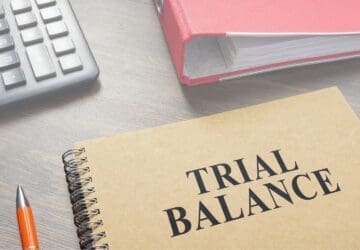 How To Use Navigation Pane to Print GL Trial Balance for Selected Accounts
How To Use Navigation Pane to Print GL Trial Balance for Selected Accounts Have you ever had the need to print a trial balance containing non-sequential account numbers? Say you would like to see a GL Trial Balance detail for just a couple of main segment account numbers, but do not want to see all the accounts in between. Here is an example. .
 How to Print One Check per Vendor Invoice in GP
How to Print One Check per Vendor Invoice in GP Have you ever had the need to print separate checks to one vendor, one check per invoice? GP provides three different options for doing this.
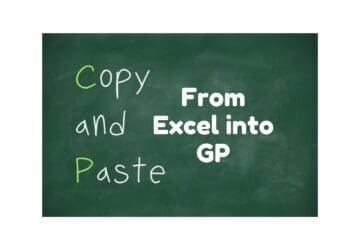 How to Copy/Paste General Journal Entries from Excel to GP
How to Copy/Paste General Journal Entries from Excel to GP GP Tip: Here's an explainer on how to simplify journal entries by copying and pasting into Dynamics GP from Excel.
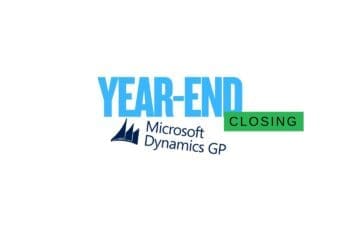 Tips for 2024 Year-End Close in GP
Tips for 2024 Year-End Close in GP 2024 General Ledger Year-End Closing Have you run your GL year-end closing routine yet? Here is a refresher on what this process does. Even though you have closed the year, you can still post to that year. GP allows you to post back to the last closed year. Just be.
 How to Handle GP Posting Setup
How to Handle GP Posting Setup GP Tip: Dynamics GP Posting Setup Did you ever wonder why you sometimes have batches that need to be posted in the General Ledger even when your posting setup is set to “Post Through General Ledger Files”? The first “Post Through General Ledger Files” checkbox setting will automatically post transactions.
 How to perform a Batch Activity Inquiry in GP
How to perform a Batch Activity Inquiry in GP Have you ever tried to select a batch to post or print an edit list only to find that it is in use? Here's a GP tip for you.
 Adding Customer/Vendor information to GL Transaction Smartlist Favorite
Adding Customer/Vendor information to GL Transaction Smartlist Favorite GP Tip: How to make customer or vendor info a GL Transaction Smartlist favorite You can take advantage of Dynamics GP’s Smartlist feature in many ways to save time. Here’s how you can make customer and vendor information a favorite in the GL Transaction Smartlist…. Go to Microsoft Dynamics GP.
 How to Bring Back the GP Navigation Pane
How to Bring Back the GP Navigation Pane GP Tip: How to bring back the navigation pane Have you ever had the Navigation Pane disappear while using GP? Here’s how you can bring it back yourself! The solution is to click the Layout Button in the top right corner of Microsoft Dynamics GP. Unselect and then re-select the.
 Major GP Lifecycle Announcement from Microsoft!
Major GP Lifecycle Announcement from Microsoft! Microsoft GP Support Ending in 2031 October 2024 – After selling and supporting Microsoft Dynamics GP for over 25 years, we at CSSI Technologies are saddened to report that Microsoft has just announced a multi-year timeline for ending its support of GP in 2031. Let us begin by saying that.
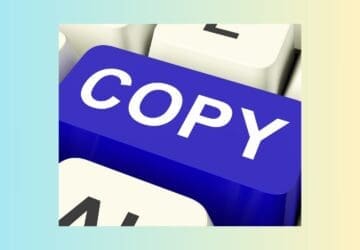 How to Copy Item Price List to Another Item in GP
How to Copy Item Price List to Another Item in GP GP Tip: Save time by copying GP price lists If you assign many different Price Levels to your items, then setting up a new inventory item can be time-consuming. Save time by coping Item Price Lists from one item to another. (Note: both items must share the same unit of.
 How to Exclude Inactive Customers & Vendors from Lookups in GP
How to Exclude Inactive Customers & Vendors from Lookups in GP GP Tip – Excluding Inactive Customers/Vendors from GP Lookups Here’s a time-saving GP for you. Do you have many inactive customers and vendors the clutter up your lookup windows? You can easily exclude them by following these steps: Need GP Support? If you need GP training or GP technical support,.
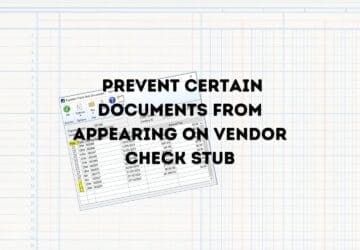 How To Prevent Certain Documents from Appearing on a Vendor Check Stub
How To Prevent Certain Documents from Appearing on a Vendor Check Stub GP TIP: Wondering how to prevent certain documents from appearing on a vendor check stub? If you have fully applied documents that you do not want to print on a vendor’s check stub, you can go to the Edit Vendor Payment window. This window is available in the Build Payment.
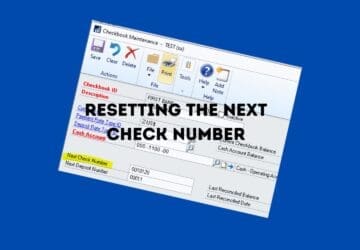 How To Reset the Next Check Number in GP
How To Reset the Next Check Number in GP GP Tip: Wondering How To Reset Your Next Check #? When printing checks, is your starting check number always wrong? To reset the Next Check Number, go to Financial > Cards > Checkbook. Select the Checkbook ID. Change the Next Check Number field then click on Save. Need GP Training.
 How To Record Unused Check Numbers in GP
How To Record Unused Check Numbers in GP Keep Track of Unused Check Numbers Many times, check stock will be forgotten in the printer and then printed on by accident. If you would like to keep track of wasted, unused check numbers in GP, here is a simple method. Your zero check will now appear in the Checkbook..
 How To Post Bank Rec by Batch Total
How To Post Bank Rec by Batch Total Save Time When Processing EFT Payables in GP If you are processing EFT for payables in GP, you can now post to the Bank Rec by batch total, instead of individual payments. This was a new feature added in GP 18.5. Simply go the Purchasing > Setup > Payables and.
 Benefits of Warehouse Management Software Built for Dynamics GP
Benefits of Warehouse Management Software Built for Dynamics GP Need a WMS to Manage Inventory & Warehouse Operations? Does your business maintain inventory and have warehouse workflows such as receiving, picking, and shipping? How do you manage these processes? Companies which utilize manual processes often find that the resulting inefficiencies and inaccuracies can cause real financial pain over time..
 Use GOTO from SOP Inquiry to SOP Transaction Entry in GP
Use GOTO from SOP Inquiry to SOP Transaction Entry in GP A’ Go To’ option has been added (also in GP 18.4) to the Sales Order Processing Document Inquiry and the Sales Document Range Inquiry windows to view a document in either the Sales Transaction Inquiry Zoom or Sales Transaction Entry window. To get to these windows, go to Sales >.
 Save Inquiry Window Sort Options in GP
Save Inquiry Window Sort Options in GP Here’s a new Dynamics GP feature which was added in the GP 18.4 release – how to save inquiry window sort options. This option is available in the following windows: Receivables – Transaction by Customer, Receivables – Transaction by Document, Sales Item, Payables – Transaction by Vendor, Payables – Transaction by.
 How To Find Everywhere a Particular Dollar Amount Posted in GP
How To Find Everywhere a Particular Dollar Amount Posted in GP GP Tip: Find Amounts in GP with GL Transaction SmartList Here is an easy way to find everywhere that a particular dollar amount posted in GP. Maybe an aging report doesn’t tie out to the corresponding GL account. If you’re lucky, the amount of the difference could be one transaction. .
 How To Find GP G/L Transactions By Vendor or Customer
How To Find GP G/L Transactions By Vendor or Customer GP Tip: GL Transaction SmartList with Originating Name If you’ve ever needed a way to find all transactions that posted to a particular GL account by Vendor or Customer, here’s an easy way. Use a SmartList. Open SmartList and expand the Financial folder then the Account Transactions folder. Start with.
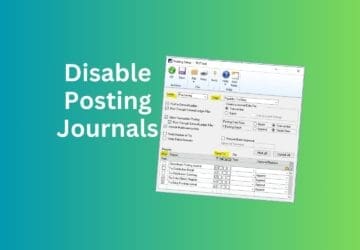 How to Disable Posting Journals in GP
How to Disable Posting Journals in GP GP Tip: Disabling GP Posting Journals Ever wonder how to turn off those pesky Posting Journals that no one ever looks at, … or that you print to the screen or cancel? Here’s how to do it! That’s it! Need Help with Dynamics GP? CSSI’s team of GP experts are.
 How to do Account Rollups in GP
How to do Account Rollups in GP GP Tip: Dynamics GP – Account Rollups The GP Account Rollup Inquiry screen allows you to summarize information from GL several accounts and display this information in several ways such as Current and Previous years, Actuals vs. Budgets with variances. Use this as a quick way to view a sum.
 How To Protect Your Control Accounts
How To Protect Your Control Accounts GP Tip: Protecting Your Control Accounts Do you know how to tighten the reins on what can post where in GP? A control account is an account within the general ledger that corresponds to a subsidiary ledger, such as Accounts Payable, Accounts Receivable, Cash and Inventory. Normally, general journal entries.
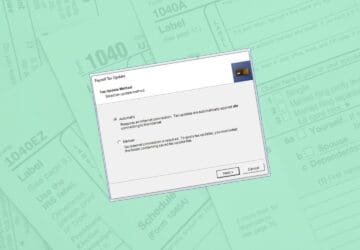 How to Update the Federal Payroll Tax Table in GP
How to Update the Federal Payroll Tax Table in GP GP Tip – Federal Payroll Tax Table Update Instructions for GP Wondering how to update the federal payroll tax table in Dynamics GP? Here is a helpful explainer: 1) Ask all users log out of GP2) Log into GP as the ‘sa’ user3) Go to Microsoft Dynamics GP > Maintenance >.
 How to Remove Discontinued Inventory Items in GP
How to Remove Discontinued Inventory Items in GP Removing Discontinued Inventory Items Do you have inventory items that you would like removed? Did you know that there is a process to accomplish this in Dynamics GP? Here’s how: You can start preparing items to be removed during the year-end process by changing the item type to Discontinued. Go.
 GP and the Fixed Assets Module
GP and the Fixed Assets Module Are you taking advantage of the GP Fixed Assets module? It is included with your GP license. You can use Fixed Asset Management to set up, enter, and maintain asset records. You also can use Fixed Asset Management to complete the following tasks: If you are using Payables Management or Purchase Order.
 How To Reconcile to GP
How To Reconcile to GP Do you find that sometimes your subledger reports don’t tie out to GL? Here is a tool that can help. It has been around since GP 10. This routine will generate an Excel spreadsheet showing both matched and unmatched transactions between the subsidiary module and GL. You can use it.
 What’s In the GP 18.6 Release (October, 2023)
What’s In the GP 18.6 Release (October, 2023) The new GP 18.6 release is due out Monday, 10/2/2023. Here’s a quick summary of new features and program changes included in this release: Application Updates Systems Updates Need Help Updating GP? Are you running the latest version of GP? CSSI’s GP team is available to help you update and.
 How to Handle GP Script Error at Login
How to Handle GP Script Error at Login Are You Seeing a GP Script Error at Login? If you or any of your GP users get a script error, like the one below, when they log into GP, it has to do with a setting on your GP Home Page. Click on No many times until the error.
 Great Plains Accounting Software Still Going Strong
Great Plains Accounting Software Still Going Strong As a GP / Great Plains consultant for over 20 years, CSSI keeps tabs on Microsoft’s software roadmap. You may have noticed lots of marketing around Microsoft’s Dynamics 365 Business Central, and you may have felt some pressure to migrate. While CSSI will be here to support you if and.
 Understanding GP User Licenses
Understanding GP User Licenses Getting a ‘Maximum Users Logged In’ Message? Do you or any of your users have trouble logging into GP sometimes because the maximum number of users are already logged in? Maybe you need to review which users are performing which tasks. The 3 Types of Users In Dynamics GP You.
 How To Use GP Safe Pay
How To Use GP Safe Pay Using GP Safe Pay (Positive Pay) This is a repeat of a tip we published in February of 2022 but, with the rise in the number of check fraud cases, this may be a good time to start using Safe Pay (also known as Positive Pay). Microsoft Dynamics GP has.
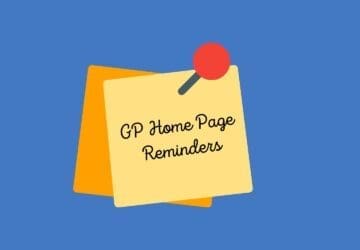 How To Setup GP Home Page Reminders
How To Setup GP Home Page Reminders Monitor your data with GP Home Page and a SmartList Use your GP Home Page and a SmartList to help you monitor your data. Use reminders to view customers who have gone over their credit limit. Or use a reminder to list all inventory items that have a on hand.
 How To Handle Vendor Rebates In GP
How To Handle Vendor Rebates In GP Dealing With Vendor Rebates & Refunds in GP Here’s an easy way to handle cash received from a vendor, whether it’s a vendor rebate or a refund of an overpayment. Use the Return document type in Payables Transaction Entry. Go to Purchasing > Transactions > Transaction Entry and change the.
 How To Prevent Posting To Prior Fiscal Periods in GP
How To Prevent Posting To Prior Fiscal Periods in GP Fiscal Period Closing Did you know that Dynamics GP enables you to prevent users from posting to prior fiscal periods by closing fiscal periods? Here’s how to take advantage of the feature. Go to Microsoft Dynamics GP > Tools > Setup > Company > Fiscal Periods. Also be sure to.
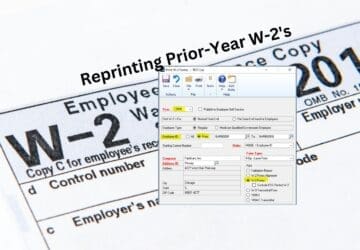 How To Reprint Prior Year W-2 Forms in GP
How To Reprint Prior Year W-2 Forms in GP Using GP to Reprint W-2 Forms For GP payroll processors, did you know that you can reprint a W-2 form from a prior year? Just go to the Print W-2 Forms window and select a prior year. Select an employee in the From and To Employee ID fields. Select to.
 How To Use Sales Transaction Entry Quick Print In GP
How To Use Sales Transaction Entry Quick Print In GP Making Use of GP’s Quick Print If you’re creating sales orders and printing several documents at once (sales order, picking ticket and/or packing slip), that requires a lot of mouse clicks. Instead, you can use what’s called the SOP Quick Print functionality. This is a built-in macro that you set.
 Using GP’s Doc Date Verify
Using GP’s Doc Date Verify Controlling the Posting of Future-Dated Transactions in GP This is a free tool that is part of the Professional Services Tools Library (PSTL) toolkit. It prevents the posting of future-dated transactions in subsidiary modules. If your Posting Setup is set to post to G/L by batch date, GP would allow.
 How To Verify General Ledger Account Setups Prior to Year-End Close
How To Verify General Ledger Account Setups Prior to Year-End Close GP Tips For G/L Account Setups To be sure that your general ledger year-end closing process runs smoothly, you should confirm that any new G/L accounts added during the year were set up properly. You can use a SmartList to do this. Open SmartList and go to Financial > Accounts. .
 How To Use GP’s Field Level Security
How To Use GP’s Field Level Security Field Level Security In GP This is a tool that’s been around forever but is hardly ever used. This allows you to control user access and edit abilities at a field level in Dynamics GP windows.1. Go to Administration > Setup > System > Field Level Security2. Click on the Add.
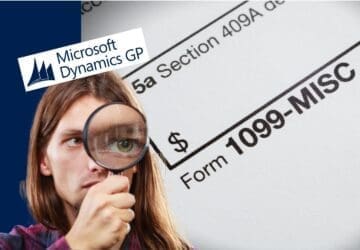 How To Verify 1099 Vendor Information In GP
How To Verify 1099 Vendor Information In GP GP Tips: Verifying 1099 Vendor Info Year end is approaching fast. Get a head start by preparing your vendors for 1099 printing. You can view a list of 1099 vendors, and their information, with a SmartList. GP provides you with a “1099 Vendors*” SmartList. Just add columns for additional information,.
 GP 2022 Year-End Update Recap
GP 2022 Year-End Update Recap GP Year-End Update Is Now Available The GP year-end update has been released! It’s a good practice to stay current with GP so that you have the benefit of the most recent patches and improvement. Wondering about what changes are included in this year’s update? We’ve prepared a brief list.
 What is the Future of Dynamics GP?
What is the Future of Dynamics GP? There appears to be continual confusion in the marketplace regarding the future for Microsoft Dynamics GP ERP software. This is partly due to confusion caused by Microsoft’s several products under the ‘Dynamics’ umbrella, partly due to intentional misinformation spread by competitors, and partly due to poor communication from the Microsoft.
 Upgrade to GP 18.5 – GP’s new release for 2023!
Upgrade to GP 18.5 – GP’s new release for 2023! Dynamics GP 18.5 Has Been Released As you may know, Microsoft has adopted a strategy of an annual release for GP. The latest version of Microsoft Dynamics GP is compatible with Windows 11, Windows Server 2022 and SQL 2022. It’s time to review whether you should upgrade to the latest version.
 How To Implement Sales Process Holds In GP
How To Implement Sales Process Holds In GP Using GP Sales Process Holds Did you know?: You can use the Sales Process Holds Setup window to create process holds to assign to your sales documents. Process holds are user-defined restrictions that control the processing of sales documents at different stages of the sales cycle. You can set up.
 Warehouse Management Software for GP
Warehouse Management Software for GP Seeking to improve inventory accuracy and overall productivity in the warehouse at a company using Microsoft Dynamics GP? The best way is to implement warehouse management software, which enables your team to take advantage of powerful handheld computers and barcode scanning, accelerating the pace of supply chain work, improving inventory.
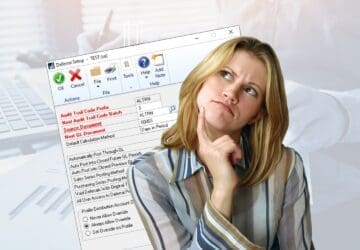 How to defer revenue and distribute expenses to future periods in GP
How to defer revenue and distribute expenses to future periods in GP Revenue/Expense Deferrals This tool has been around for many, many years. It allows you to easily defer revenues and distribute expenses to future periods in the following modules: General Ledger, Receivables Management, Payables Management, Sales Order Processing, Purchase Order Processing and Invoicing. To set up Deferrals, go to Financial >.
 How to Use User-Defined Fields in GP General Journal Entry
How to Use User-Defined Fields in GP General Journal Entry New User-Defined Field Feature in GP 18.3 Release This is another feature added in the GP 18.3 release. In the General Ledger Transaction Entry window, there are now two new user-defined fields. When users enter transactions into the General Ledger, they can now add additional information regarding the journal entry. Labels for.
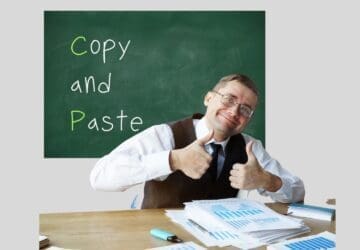 How To Use Copy/Paste for Payables Transactions in GP
How To Use Copy/Paste for Payables Transactions in GP Using Copy/Paste in the Dynamics GP General Ledger If you like the Copy/Paste functionality in General Ledger, then you’re going to like having this ability in Payables Transaction Entry. This feature was added in the October 2020 GP 18.3 release. You use the copy/paste in both the Transaction Entry” window.
 How To See Which GP User Posted a Journal Entry
How To See Which GP User Posted a Journal Entry One of the new features added in the October 2019 release (GP 18.2) is the ability to see who posted a journal entry in the Financial Transaction Entry Zoom window. This includes journal entries created by posting batches from within other modules. FYI – This field has always been available.
 How To Drill Down to GP G/L Detail from MR Financial Statements
How To Drill Down to GP G/L Detail from MR Financial Statements Did you know that you can open a GP account inquiry window from within the Management Reporter Report Viewer? You just need to drill-down to the account detail in MR and then you’ll see the Dynamics button. Click on the Dynamics button and this will open the GP Financial Detail.
 How To Handle Purchase Order Quantity Tolerances In GP
How To Handle Purchase Order Quantity Tolerances In GP GP Purchase Order Quantity Tolerances Receipts against purchase orders don’t always match up perfectly with what you expected to receive. Here’s how to set up Shortage and Overage quantity tolerance percentages in GP to limit the quantity received on a PO receivings transaction. 1. To enter percentages for sales inventory.
 How To Perform Purchase Order Prepayment In GP
How To Perform Purchase Order Prepayment In GP Issue Checks To Vendors Prior to Receiving the Items Did you know that Dynamics GP has functionality allowing you to create a check to a vendor against a PO prior to receiving the items and posting the invoice? Here’s how to do it: 1. Set up the PO module to.
 How To Track Customer Item Numbers in GP
How To Track Customer Item Numbers in GP GP provides a way for you to track your customer item numbers that are cross-referenced to your item numbers.Go to Sales > Cards > Customer Items. Here’s where you can select a Customer and your Item Number. Enter their item number in the Customer Item field. You can also fill.
 How To Perform Customer Item Lookup in GP
How To Perform Customer Item Lookup in GP This tool, included in the Professional Services Tools Library (PSTL), allows you to easily see historical sales information for a customer, including the most recent price and sale date for each item, while creating a new document in the Sales Transaction Entry window. To enable this tool, log into GP.
 How To Mass Print Transactions in Receivables Batches
How To Mass Print Transactions in Receivables Batches Ever wondered how to print all the transactions in a receivables batch in GP? When entering receivables transactions there isn’t an option to print all the transactions in a receivables batch. Most users print receivables invoices by scrolling through each invoice and printing them one at a time. The good news.
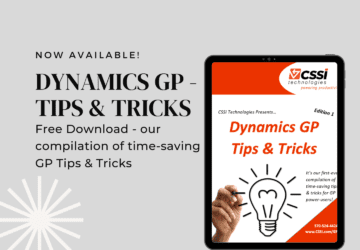 Free E-Book: GP Tips & Tricks
Free E-Book: GP Tips & Tricks If you are a subscriber to our monthly GP newsletter, you’re aware that we provide monthly tips and tricks for GP which can save you time, money, and frustration. Now we’ve compiled these tips into an ebook which we’d like to make available to you free of charge! Dynamics GP.
 How To Use GP Safe Pay To Prevent Check and ACH Fraud
How To Use GP Safe Pay To Prevent Check and ACH Fraud How To Use Safe Pay in GP To Prevent Fraud Did you know that Microsoft Dynamics GP has a built-in tool to assist in the prevention of check and ACH fraud? It’s called Safe Pay, also referred to as Positive Pay. It’s a process that involves creating a file of.
 How To Handle Customer Write-Offs in GP
How To Handle Customer Write-Offs in GP Too many lingering customer balances on your A/R Aging Report? Do you need to clean up your AR Aging report? Do you have small, lingering customer balances on your report? If so, you can use the Write-Off’s feature to eliminate them. You’ll first want to be sure a customer is.
 How To Import and Export Inventory Stock Counts
How To Import and Export Inventory Stock Counts One favorite year-end activity is inventory stock counts! A new feature, added in GP 18.3 (October 2020 release), is the ability to export and import Stock Count data to and from Excel. The Stock Count Schedule window has a new “Export/Import” button. This button becomes available once the schedule has.
 How To Handle G/L Year-End Close and Inactive Accounts
How To Handle G/L Year-End Close and Inactive Accounts Year-end processing time is here again! And the last module that gets closed is general ledger. With the release of GP 2013, a new checkbox was added where you can mark the checkbox to “Maintain Inactive Accounts”. • With this option marked, it will enable additional options to maintain All.
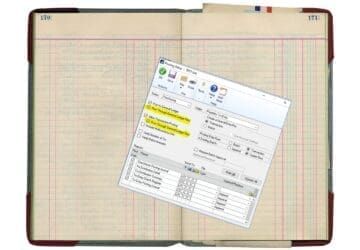 How To Post Through the General Ledger at the Transaction Level
How To Post Through the General Ledger at the Transaction Level Do you create and post transactions in sub-modules without using a Batch ID? If so, then you know that you must remember to post the Financial batches that get created from these transactions. With this new feature, also added in GP 2018 R2, you can now post through the general.
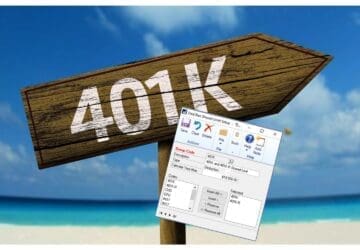 How To Assign Maximum Amount for Groups of Benefits or Deductions
How To Assign Maximum Amount for Groups of Benefits or Deductions This new feature, added in GP 2018 R2, allows you to assign a shared Calendar Year maximum amount for groups of benefits and/or groups of deductions. This is especially helpful if you have employees who contribute to two different 401K plans. Go Microsoft Dynamics GP > Tools > Setup >.
 2021 Year-End Update For GP Has Been Released
2021 Year-End Update For GP Has Been Released Big news in November of 2021: Microsoft has announced the release of the 2021 year-end update for Dynamics GP. What’s In the 2021 GP Update This Microsoft Dynamics GP update is ALL inclusive of prior patches and includes the following changes. Payables NEC, 1099-MISC, 1099-DIV form changes Payables 1096 form.
 How To Sort Companies in User Access Setup
How To Sort Companies in User Access Setup Have you ever had to see if a user has access to a particular company in GP? If you have a lot of company databases you used to have to scroll through the entire list of companies to check the user’s access. You can now sort and search by company.
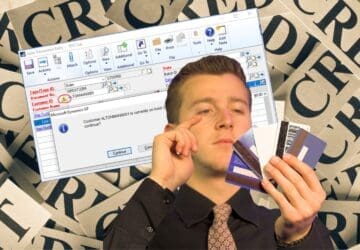 How to Set a Visual Indicator for Customer Over Credit Limit
How to Set a Visual Indicator for Customer Over Credit Limit Do you have credit limits set up for your customers in GP? If so, you can easily see if a customer is over their credit limit by enabling the display icon. This feature was added in GP 2015 R2.To set up this feature go to Microsoft Dynamics GP > Tools.
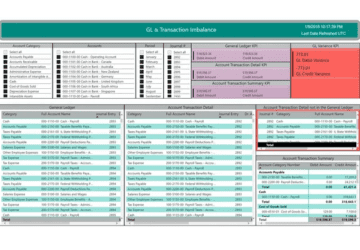 Unlock Your GP Data with Power BI Report Pack
Unlock Your GP Data with Power BI Report Pack Register now for a great CSSI webinar on Nov. 11…. There is a tremendous amount of vital operational data locked away in your GP databases that traditional reporting does not and cannot analyze. Harnessing this underutilized and constantly growing data is absolutely critical to your decision-making process and means the.
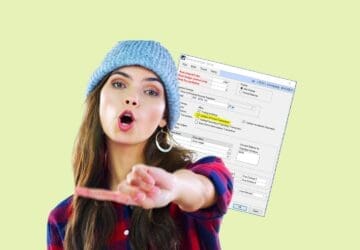 GP Tip: How to Disallow Deletion of Financial Batches & Journal Entries
GP Tip: How to Disallow Deletion of Financial Batches & Journal Entries Do you need to disallow the deletion of a financial batch or journal entry? When reconciling G/L accounts at the end of the month, have you ever had a transaction in a subsidiary module that didn’t post to the general ledger? It’s possible that the journal entry from that transaction.
 How To Reopen a Closed PO in GP
How To Reopen a Closed PO in GP Do you need to reopen a closed purchase order in Dynamics GP? A closed PO can be re-opened as long as it hasn’t yet been moved to History. You won’t be able to change the quantity on the existing line items but you can add new line items. Go to.
 On-Demand Webinar: The Benefits of GP’s SmartList Designer
On-Demand Webinar: The Benefits of GP’s SmartList Designer What is GP’s SmartList Designer? SmartList Designer is a free, built-in Microsoft GP tool that allows users to create customized lists of data known as SmartLists . You can build custom reports which pull data from multiple tables in GP, or even third-party software products. SmartList Designer is a powerful.
 Setting Up the GP Home Page Startup Folder
Setting Up the GP Home Page Startup Folder Automatically open windows when you log into GP Do you have a particular window (or windows) that you always open as soon as you log into GP? You can add windows to the Home Page Startup folder and then those windows will automatically open as soon as you log in..
 How To Create All-In-One Views in GP
How To Create All-In-One Views in GP Gather the data you need on one screen with all-in-one views Here’s how to use GP’s Purchasing, Sales and Inventory All-In-One Views to view all documents related to a particular vendor, customer or inventory item. (Available in the Inquiry section of each page.) Creating all-in-one views: The screenshot below shows.
 Create Custom Links In GP
Create Custom Links In GP Need a way to quickly access information outside GP? You can set up a custom link for customers, vendors, items, salespeople, employees, tracking numbers, checkbooks, and credit cards. A custom link allows you to start a new e-mail message, display a web page, open a document or image, or open.
 Create Sales Return from Posted Invoice
Create Sales Return from Posted Invoice Did you know that you can automatically create a sales return order for a previously invoiced sales transaction in Dynamics GP? This process will automatically pull in all the items and costs from the original posted sales invoice, eliminating the need to manually key in all the data – it’s.
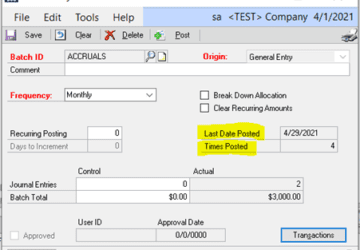 Create Recurring Journal Entries in GP
Create Recurring Journal Entries in GP Save Time With GP Recurring Journal Entries Do you find yourself entering and posting the same general journal entry month after month? You can save these entries in a recurring batch and post the batch each month. Or even post them out into the future (as long as the Financial.
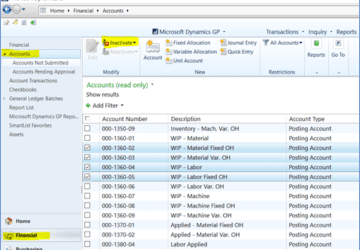 How To Bulk Inactivate GL accounts from Navigation list
How To Bulk Inactivate GL accounts from Navigation list GP Tips Ever wonder how to bulk inactivate accounts from the Navigation list in GP? Here’s how! Click on Accounts from the Navigation list on the Financial page. Select the accounts to be inactivated, using the Shift or Control keys, the click on Inactivate at the top. A little window.
 Create GP Navigation Pane External Shortcuts
Create GP Navigation Pane External Shortcuts Did you know that from within Dynamics GP you can create shortcuts to external tasks such as Crystal Reports or Management Reporter by using the Add External Shortcut window? Here’s how to create an external shortcut in the GP navigation pane. 1) Select the Home tab and right-click in the.
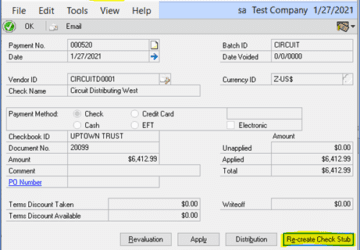 How to Reprint a Vendor Remittance in GP
How to Reprint a Vendor Remittance in GP Have you ever had the need to see what documents were printed on a vendor’s check stub or remittance in Dynamics GP? As of GP 2013, you have to ability to recreate the check stub. Just drill down to a vendor payment transaction and click on the “Re-create Check Stub”.
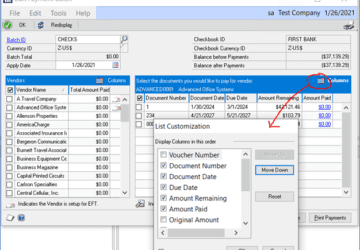 How to Change Columns in the GP Payables Edit Payment Batch window
How to Change Columns in the GP Payables Edit Payment Batch window Do you use the Payables Edit Payment Batch window in Dynamics GP to pay vendor invoices? Did you know that you can choose which columns you’d like to display in this window? By default, the first column on the right-hand side of the window is Voucher Number. That number doesn’t.
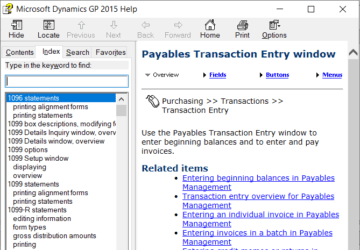 Getting help in GP
Getting help in GP GP Help Looking for reliable resources for help with GP? Here are a few ideas: If you’re working in GP and you’re unsure of how a particular window works or what a certain field is used for, you can access the built-in GP Help by pressing the F1 key to.
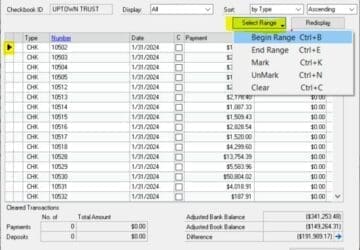 GP Bank Reconciliation – How to clear a range of transactions
GP Bank Reconciliation – How to clear a range of transactions Ever wonder how to clear a range of transactions in GP when doing bank reconciliation? Here’s how: In the Select Bank Transactions window, click to select the first number to be cleared (indicated by the black arrow). Click on the Select Range button and select Begin Range (or Control-B) Scroll.
 Do You Have a Great Dynamics GP Advisor?
Do You Have a Great Dynamics GP Advisor? Every GP client deserves to have a Dynamics GP consultant. If you can’t check that box for your company, then you are missing out on all that GP can do for you! As accounting software and as an ERP solution, Microsoft GP can do so much for your business. It’s.
 On-Demand Webinar: Sending Vendor Payments by EFT in GP
On-Demand Webinar: Sending Vendor Payments by EFT in GP Interested in learning how to send vendor payments by EFT in Dynamics GP? In this helpful session, you’ll learn about why and how to utilize EFT for paying vendors. Here are helpful downloads referenced in the webinar: Why utilize EFT for vendor payments? Save on postage and reduce check-printing and.
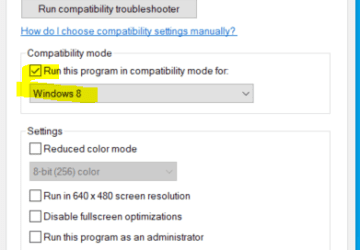 How To Change GP Font Size
How To Change GP Font Size Changing GP Font Size Do you have a Windows 10 machine? And are your GP fonts too small? You’re going to spend long hours struggling to read your screen, which will result increasingly in eye pain and frustration. Don’t settle for font sizes which are too difficult to read. Try this! Log.
 Fix for March 2021 Windows Updates
Fix for March 2021 Windows Updates There are known GP issues caused by March 2021 Windows updates: When you print documents in GP that contain images, black boxes appear instead of the images. The temporary workaround was to roll back the update. Another issue was you might receive an APC_INDEX_MISMATCH error with a blue screen, and.
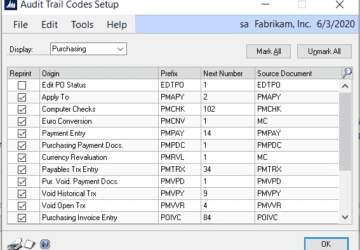 GP Audit Trail Codes Setup
GP Audit Trail Codes Setup Here’s a quick explainer on how to setup GP audit trail code prefixes. When you post a batch in one of the subsidiary modules (Payables, Receivables, etc.), it posts to the general ledger and uses an Audit Trail Code for the Financial Batch ID. To find out what the Audit.
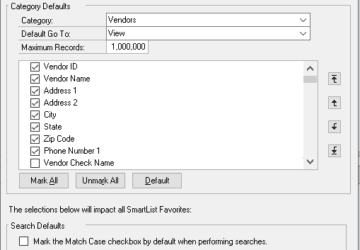 Using GP SmartList Options
Using GP SmartList Options Wondering how to use GP SmartList Options? Use this window to set up SmartList Defaults, such as Maximum Number of Records, Default Go To windows and determine which columns are visible, by default, for specific SmartList favorites. Go to Administration > Setup > System > SmartList Options Select a Category.
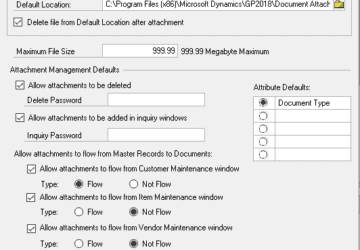 How to scan documents within GP
How to scan documents within GP How to scan documents within GP Are you aware of how easy it is to scan and attach documents to Dynamics GP transactions and master records? This new Document Attachment functionality was added in GP 2013 R2. All you need is a Windows Image Acquisition (WIA) enabled scanner/printer and a.
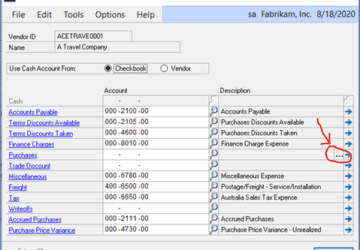 Assigning multiple default purchase accounts for vendors in GP
Assigning multiple default purchase accounts for vendors in GP Multiple Default Purchase Accounts for Vendors If you’ve been entering payables transactions in GP, then you probably already know that you can assign a default purchase accounts to each vendor. BUT, did you know that you can assign multiple accounts to a vendor? Here’s how: In the Vendor Account Maintenance window, click.
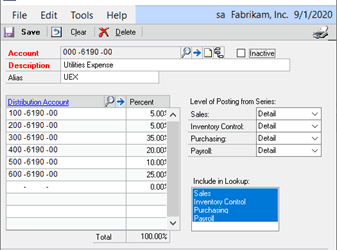 How to waive finance charges in GP
How to waive finance charges in GP Waive Finance Charges in GP If you issue monthly finance charges, and you have some of those customers who never pay theirs, you can easily waive these finance charge transactions in GP. By using the Waive process, this will reverse the posting of the original finance charge. And then when.
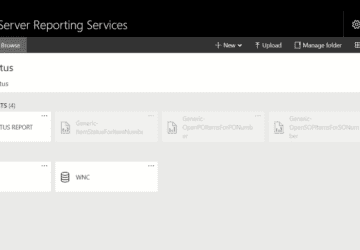 Item Status Report for SQL Server Reporting Services
Item Status Report for SQL Server Reporting Services In this video, we present a custom report created in SQL Server Reporting Services (SSRS), but also possible to use in Crystal Reports or Power BI. What does this SQL Server Reporting Services Report Do? This custom SSRS report lists items that are needed for current open sales orders in.
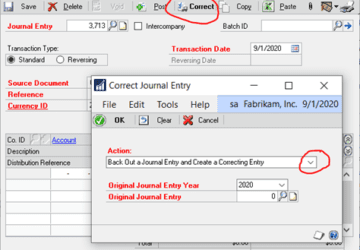 How to use GP Allocation Accounts
How to use GP Allocation Accounts Using GP Allocation Accounts In GP, you can use a Fixed or Variable Allocation account to automatically distribute fixed or variable percentages of a transaction among several distribution accounts. 1. Fixed Allocation Go to Financial > Cards > Fixed Allocation Enter an account number and description Enter each Distribution Account.
 On-Demand Webinar: What’s New for GP in 2021?
On-Demand Webinar: What’s New for GP in 2021? Microsoft Dynamics GP – New Features for 2021 As we start off a fresh new year, it’s a great time to update Microsoft Dynamics GP users on on all the new functionality in Dynamics GP for 2021! In this on-demand webinar, GP consultant Deborah Newcomer from CSSI brings you up.
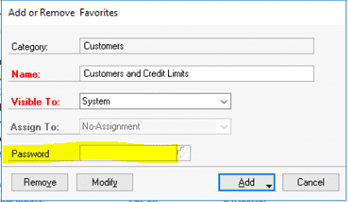 Assigning a password to GP SmartList Favorite
Assigning a password to GP SmartList Favorite Assigning a GP SmartList Favorite Password One of the new features added in Dynamics GP 2018 is the ability to assign a password to a SmartList Favorite. Maybe you’ve created a new list and you want another Dynamics GP user to be able to view the list but not make.
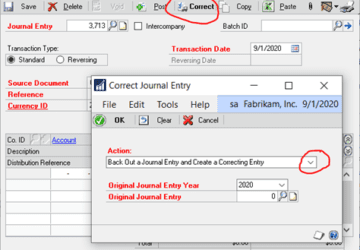 How to Back Out GP General Journal Entries
How to Back Out GP General Journal Entries Need to Back Out GP General Journal Entries? If you have a general journal entry that was posted incorrectly, either with a wrong posting date or wrong GL account numbers or amounts, did you know that you can easily back out a Dynamics GP general journal entry and post a.
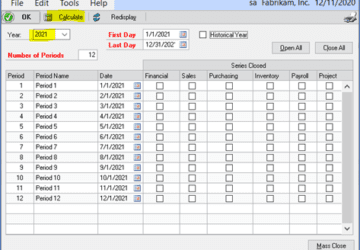 How to Create GP Fiscal Periods
How to Create GP Fiscal Periods Creating GP Fiscal Periods Because the year end is fast approaching, here’s a reminder on how to create a new fiscal year in GP. Go to Microsoft Dynamics GP > Tools > Setup > Company > Fiscal Periods. Type in the new year. Verify that the First Day, Last Day.
 Using GP Combiner and Modifier Tools
Using GP Combiner and Modifier Tools Are your vendor, customer or employee ID’s alphanumeric and based on the name? What happens when a name gets changed? You’re stuck with an ID that doesn’t match the name. Well, not if you use the GP Modifier tool! This tool can be used to change master ID’s (Vendor ID, Customer ID,.
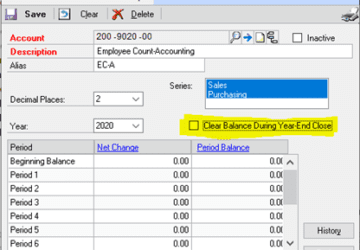 How To Use GP Unit Accounts
How To Use GP Unit Accounts If you subscribe to our monthly newsletter, you’ll know that we’ve previously discussed Fixed and Variable Allocation Accounts. Another category of account you can create is GP Unit Accounts. This type of account keeps track of non-financial information, such as number of employees per department or square footage per department/division..
 On-Demand Webinar: 36 ISVs in 45 Minutes!
On-Demand Webinar: 36 ISVs in 45 Minutes! Join us on Oct. 22 for a special webinar with Kim Peterson of Dynamics Connections, who will present "Rapid-fire: 36 ISVs in 45 minutes". Kim has an extensive knowledge of the GP ecosystem... you won't want to miss this session!
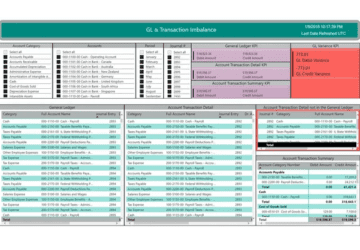 On-Demand Webinar: Power BI Report Pack for Dynamics GP
On-Demand Webinar: Power BI Report Pack for Dynamics GP Microsoft Power BI is Microsoft's flagship, Data Analytics, and AI Reporting platform. Using this platform, we have created the Power BI REPORT PACK for Dynamics GP. The REPORT PACK is a suite of 100+ PRE-BUILT, turnkey, interactive dashboard reports for surfacing and analyzing all of your GP data.
 On-Demand Webinar: Gorilla Expense for Dynamics GP
On-Demand Webinar: Gorilla Expense for Dynamics GP Let’s face it – nobody likes doing Expense Reports! But it is a necessary function of today’s increasingly mobile workforce. If you would like to remove the hassle from processing expense reports, check out this on-demand webinar: In the video, CSSI introduces experts from Gorilla Expense, a GP add-on which.
 Tips for working from home with GP
Tips for working from home with GP Are you currently working from home with GP due to the COVID-19 crisis? If you're experiencing problems using GP remotely, please check this helpful Q&A from Microsoft.
 On-Demand Webinar: What’s New In the Latest Version of GP?
On-Demand Webinar: What’s New In the Latest Version of GP? The update to GP2018 was released in October of 2019, and we’ve now had time to digest the changes. One of the major (and perhaps confusing) changes is that GP has adopted Microsoft’s ‘Modern Lifecycle Policy’ and will no longer use version numbers. So the official latest version is known.
 Planning Maestro – Budgeting Add-On for GP
Planning Maestro – Budgeting Add-On for GP Does your annual budgeting process give you headaches? Do you cobble together spreadsheets and constantly chase down errors? Consider Planning Maestro, an excellent budgeting add-on for GP which enables you to easily budget, forecast financial performance, analyze results, and share info throughout your business. Planning Maestro is an excellent budgeting.
 On-Demand Webinar: Easier Month-End Closes with Easy e-Bank Rec
On-Demand Webinar: Easier Month-End Closes with Easy e-Bank Rec Does your company spend more than 4-hours a month working on bank or credit card reconciliations? If so, check out this pre-recorded webinar for a GP add-on which will be of interest to you. Watch ‘Automation Made Easy’ and see how Easy e-Bank Rec works symbiotically with Dynamics GP and.
 On-Demand Webinar: The Ideal WMS for GP (Warehouse Management System)
On-Demand Webinar: The Ideal WMS for GP (Warehouse Management System) As inventory visibility and accuracy have become critical to your competitiveness as a business, the right WMS (warehouse management system) makes all the difference in supporting your team. As experts in both GP and barcoding/supply chain operations, we built WMS by CSSI to integrate with Dynamics GP, and to run.
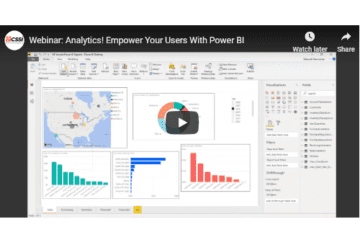 On-Demand Webinar – Analytics! Empower Your Users With Power BI
On-Demand Webinar – Analytics! Empower Your Users With Power BI Are you excited about data? Data increasingly provides a competitive advantage to today’s leading organization. How effectively are you utilizing data within your organization? Do the right people have easy access to the data they need to make decisions? Do you have informative, easy-to-share dashboards in place to monitor business.
 Dynamics GP Intermediate Management Reporter Tutorial
Dynamics GP Intermediate Management Reporter Tutorial This video is part 2 of a 2-part series which began with our Management Reporter for Beginners tutorial. In this video, CSSI present Dynamics GP Intermediate Management Reporter Training. We step up the difficulty level and address some of the more sophisticated things you can do with this tool. In.
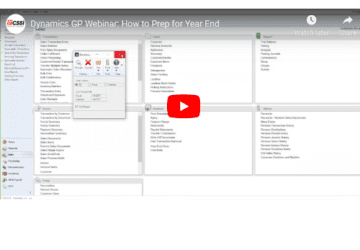 Pre-recorded Webinar: Year-End Processing Tips for Dynamics GP
Pre-recorded Webinar: Year-End Processing Tips for Dynamics GP Did you miss our GP team’s most recent webinar on the topic of “Year-End processing tips for Dynamics GP?” Now you can watch the webinar on demand. Check it out: Need help with year-end processing in Dynamics GP?:
 Dynamics GP Management Reporter FAQ – frequently asked questions
Dynamics GP Management Reporter FAQ – frequently asked questions Dynamics GP Management Reporter for Beginners FAQ Microsoft’s Management Reporter tool can be extremely useful for Dynamics GP users to create a financial report such as balance sheet , trial balance , income statement , and really any kind of financial statements . Here are answers to several frequently asked.
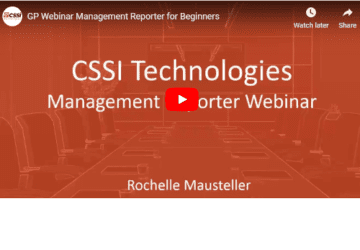 Dynamics GP Management Reporter for Beginners Tutorial
Dynamics GP Management Reporter for Beginners Tutorial Management Reporter is a powerful interactive financial reporting tool used with Microsoft Dynamics GP and other ERP systems. Management Reporter allows Controllers, Accountants, and other Finance team members to create custom reports without the help of their IT team. Ease of use, native Active Directory integration, and scalability are just.
 WMS by CSSI – Warehouse Management Software for Dynamics GP
WMS by CSSI – Warehouse Management Software for Dynamics GP WMS by CSSI is warehouse management software for Dynamics GP. Whether you are implementing your first warehouse management software, or you are seeking to upgrade a Windows Mobile-based system to a system which can work with the Android OS, you will want to take a good look at WMS by.
 Customizing Your GP Home Page
Customizing Your GP Home Page Have you ever thought that you could save time (and wasted clicks) by customizing your GP home page to suit your specific needs? Did you know that it is indeed possible? The CSSI GP team has prepared this brief tutorial to show you how… How to customize your GP Home.
 How to Update Dynamics GP Payroll Tax Tables for 2018
How to Update Dynamics GP Payroll Tax Tables for 2018 It’s that time of year… time to update GP with payroll tax tables for 2018. The team at CSSI prepared this brief tutorial to help you get it done right the first time. To download and print these instructions, click here: How to update GP Payroll Tax Tables 1 –.
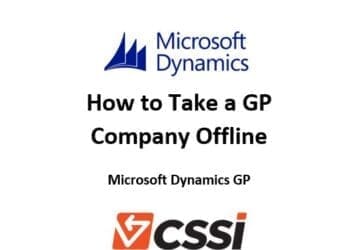 How to Take a Dynamics GP Company Offline
How to Take a Dynamics GP Company Offline It’s the end of the year and you are trying to encourage your Microsoft Dynamics GP users into staying logged out of company related windows as you work to complete year-end close. You send blast emails, make calls and even send a few instant messages to schedule the process, yet.
 CSSI’s Microsoft Dynamics GP Year-End Processing Tips
CSSI’s Microsoft Dynamics GP Year-End Processing Tips Microsoft Dynamics GP users — it’s time for year-end processing. To help you out, the GP team at CSSI has prepared an update guide with a whole bunch of notes and time-saving tips. Our free Microsoft Dynamics GP Year-End Processing Guide contains tips and guidance on: What to do before your year-end.
 Microsoft Dynamics GP Year-End Updates
Microsoft Dynamics GP Year-End Updates Ready for the 2017 Dynamics GP Year End Update? Time is running out on 2017… if your business runs on Dynamics GP, have you implemented necessary year end updates? The CSSI GP employee team is busy doing updates for GP2013, GP2015, and GP2016. There is no year end update for.
 Pennsylvania Microsoft Dynamics GP Support – we’ve got you covered
Pennsylvania Microsoft Dynamics GP Support – we’ve got you covered Microsoft Dynamics GP is a comprehensive ERP / business software system ideal for SMB (small and medium-sized businessess). With a user base numbering in the tens of thousands, and the powerful backing of Microsoft, GP provides a robust mix of solutions for many different types of businesses. Did you know.
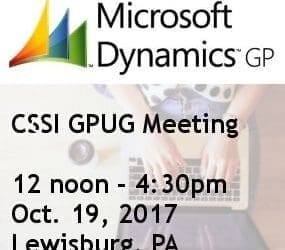 Get ready for CSSI’s fall Microsoft GP Users Group conference – 10/19/2017
Get ready for CSSI’s fall Microsoft GP Users Group conference – 10/19/2017 CSSI is preparing for its Fall Microsoft Dynamics GP Users Group Meeting – 10/19/2017 Users of Microsoft Dynamics GP (Great Plains) software will benefit from attending CSSI’s Fall GPUG Meeting – This free User Group conference for software is packed with insights and tips to directly benefit your business and your GP implementation. There is.

