Creating GP Fiscal Periods
Because the year end is fast approaching, here’s a reminder on how to create a new fiscal year in GP. Go to Microsoft Dynamics GP > Tools > Setup > Company > Fiscal Periods. Type in the new year. Verify that the First Day, Last Day and Number of Periods are all correct then click on Calculate. Click on OK when finished.
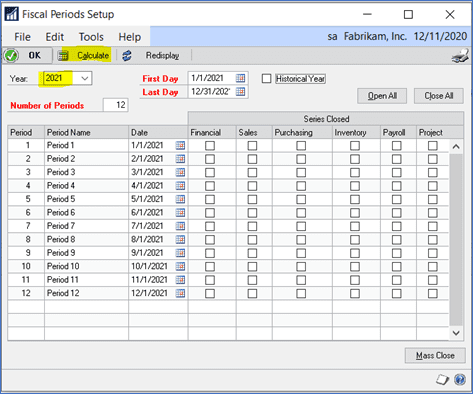
It’s also recommended that you go into this window to close individual periods once you’ve printed financial statements for that period. You don’t want users posting back to prior periods!
Contact CSSI for further GP training or technical support.

