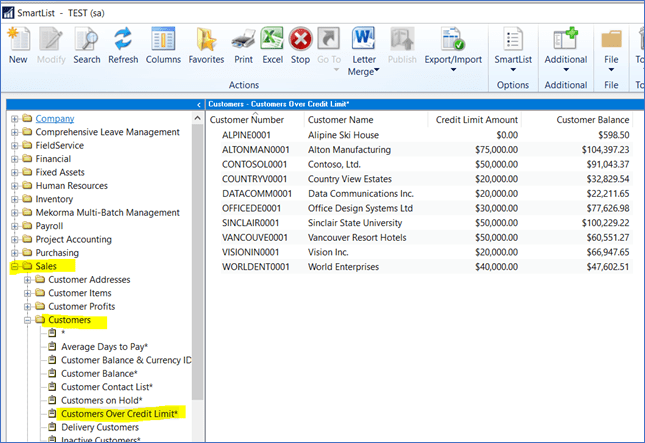Do you have credit limits set up for your customers in GP? If so, you can easily see if a customer is over their credit limit by enabling the display icon. This feature was added in GP 2015 R2.
To set up this feature go to Microsoft Dynamics GP > Tools > Setup > Sales > Receivables and go to the Options section and select the checkboxes for Display Over Credit Icon and Warn if Customer Over Credit.
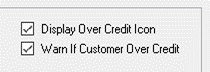
You can also require a password to allow the credit limit to be overridden. The setup for that is at Microsoft Dynamics GP > Tools > Setup > Sales > Receivables.
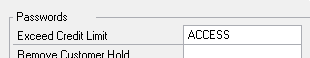
The Over Credit Limit icon is displayed on the various customer related GP windows whenever a customer is over their credit limit.
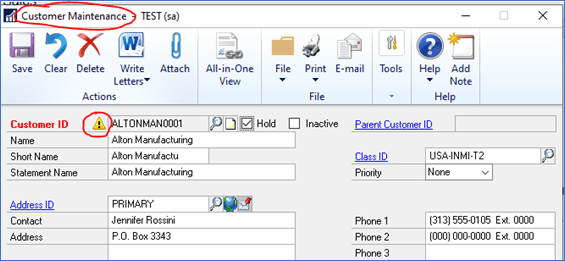
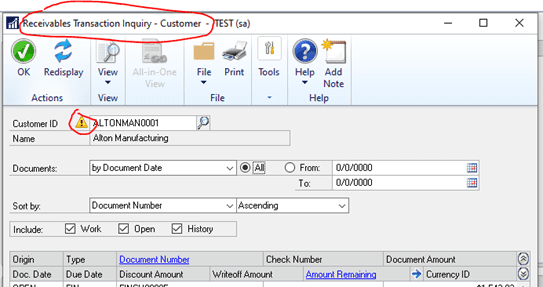
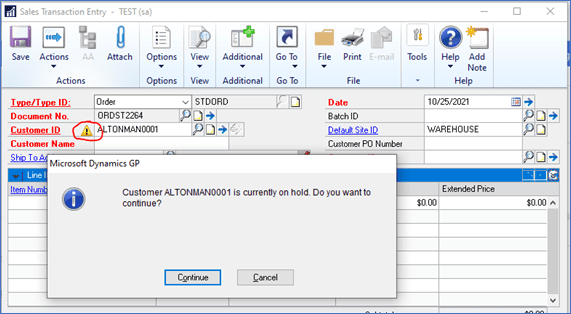
By the way, there’s a built-in SmartList that lists all customers over their credit limit.