Here’s a quick explainer on how to setup GP audit trail code prefixes.
- When you post a batch in one of the subsidiary modules (Payables, Receivables, etc.), it posts to the general ledger and uses an Audit Trail Code for the Financial Batch ID.
- To find out what the Audit Trail Code prefix represents, go to Microsoft Dynamics GP > Tools > Setup > Posting > Audit Trail Codes.
- Select a module in the Display drop-down list.
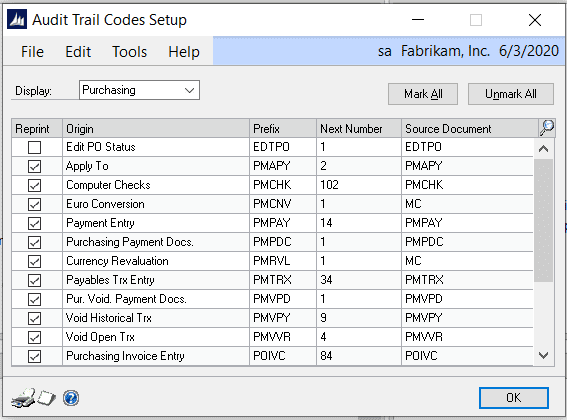
Need GP support? We’re here to help! Contact CSSI to discuss how we can help you with GP today.

