Using Copy/Paste in the Dynamics GP General Ledger
If you like the Copy/Paste functionality in General Ledger, then you’re going to like having this ability in Payables Transaction Entry. This feature was added in the October 2020 GP 18.3 release.
You use the copy/paste in both the Transaction Entry” window and the Distributions window.
The Excel spreadsheet must have the required fields in this order to copy paste correctly; not all amount fields need to have an amount. You must copy/paste all data fields only; do not include the header fields.
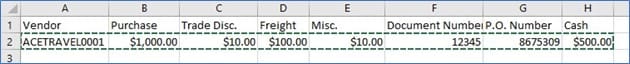
In the Transaction Entry window, select a Vendor ID and put your cursor in the Purchasing field. Then the Paste button will be available.
Distributions will default from the Vendor record unless you paste in distributions. Below is a sample file layout for the distribution:

You’ll need to grant security access to this new feature by adding it to the Security Task shown below.
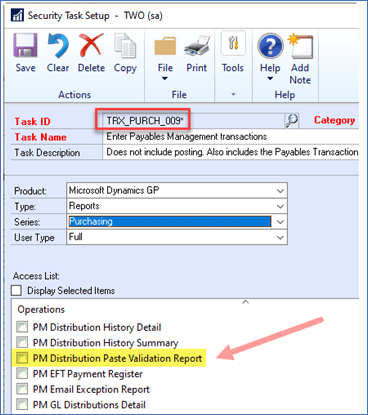
That’s it! Need more help with this GP tip? Contact CSSI for GP support.

