GP Tip: Protecting Your Control Accounts
Do you know how to tighten the reins on what can post where in GP?
A control account is an account within the general ledger that corresponds to a subsidiary ledger, such as Accounts Payable, Accounts Receivable, Cash and Inventory. Normally, general journal entries should not be posted to these accounts because then they will no longer tie out to subsidiary reports.
You can prevent users from posting to these accounts by going to Financial > Cards > Account and unchecking the “Allow Account Entry” checkbox.
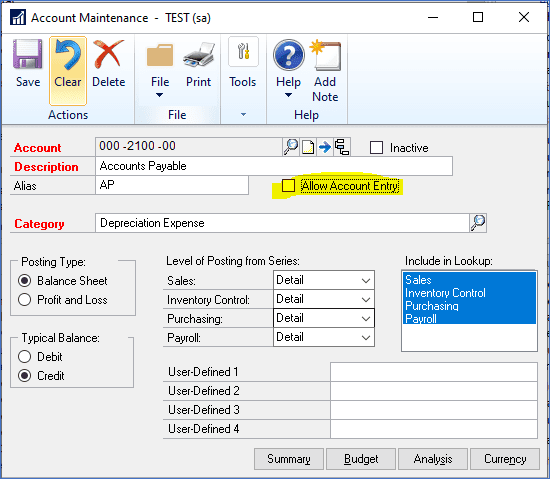
If a user tries to post a journal entry to this account, they will get the message below.
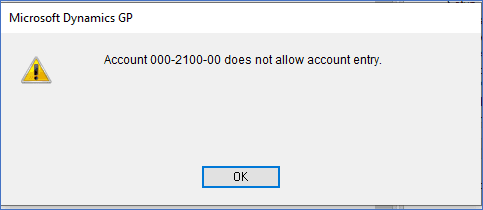
These accounts can still be posted to through the subsidiary module. And you can go back to Account Maintenance and temporarily recheck that box as needed.
Need Microsoft GP Support
Do you need technical support or consulting for GP / Great Plains? The team at CSSI is here to help. Contact us to get started with GP help.

