Revenue/Expense Deferrals
This tool has been around for many, many years. It allows you to easily defer revenues and distribute expenses to future periods in the following modules: General Ledger, Receivables Management, Payables Management, Sales Order Processing, Purchase Order Processing and Invoicing.
To set up Deferrals, go to Financial > Setup > Deferral. Deferral transactions will use the “ALTRN” Audit Trail Code and Source Document.

The Balance Sheet posting method is the simplest method where there will be just two accounts used in the deferral: the deferral account (Deferred Revenue or Expense) and the recognition account (Recognized Revenue or Expense).
The Profit/Loss method requires you to set up five posting accounts for Original Cost, Deferred Cost Account, Deferral Account, Deferral Transfer and Cost Recognition.
Once the setup is complete, you can go to Financial > Setup > Deferral Profiles to set up templates of common deferral transactions. Here you can also click on the User Access button to limit access to a profile to specific users or user classes.

Deferrals are then applied in the Distribution window of a transaction, under the Additional button. Select Deferral to apply a one-time deferral or select Deferral Profile if you’ve set up previously defined profile.
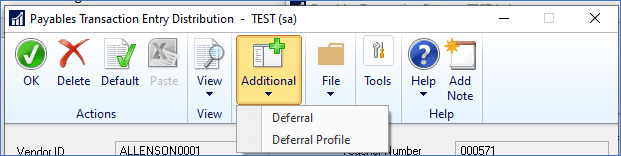
In this sample payables transaction, the Deferred Expenses account is entered as the Debit account in Distributions.
In the Deferral Entry window, you select your Start and End period dates and the Amount to Apportion (which defaults from the Purchase amount). Select a Method: Days in Period, Equal Per Period or Miscellaneous. The Cost Recognition account is the actual expense account.
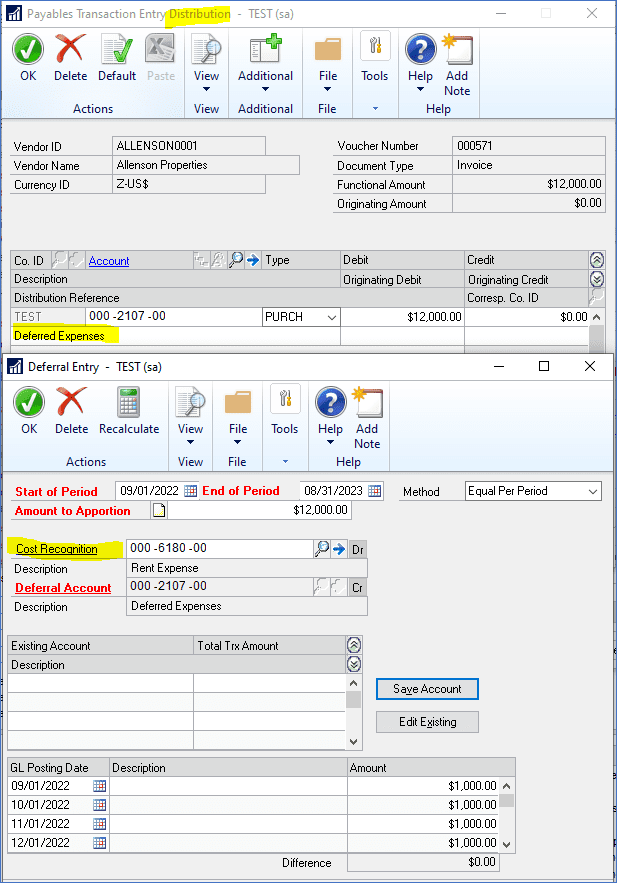
When you post the transaction, journal entries will be created and posted to the future periods.
Note: You must have the Financial module open in all those future periods in the Fiscal Periods Setup window.
Any user who will be posting revenue and expense deferrals, who is not a PowerUser, must be assigned an “RED” (Revenue and Expense Deferrals) security role.

Contact CSSI for more help
If you have questions or need of GP support with this or any other topic, please contact CSSI for GP assistance.

