A’ Go To’ option has been added (also in GP 18.4) to the Sales Order Processing Document Inquiry and the Sales Document Range Inquiry windows to view a document in either the Sales Transaction Inquiry Zoom or Sales Transaction Entry window. To get to these windows, go to Sales > Inquiry and select either Sales Document or Sales Range Inquiry.
Select a document then click on the “Go To” button and select which window you want to use to view the document.
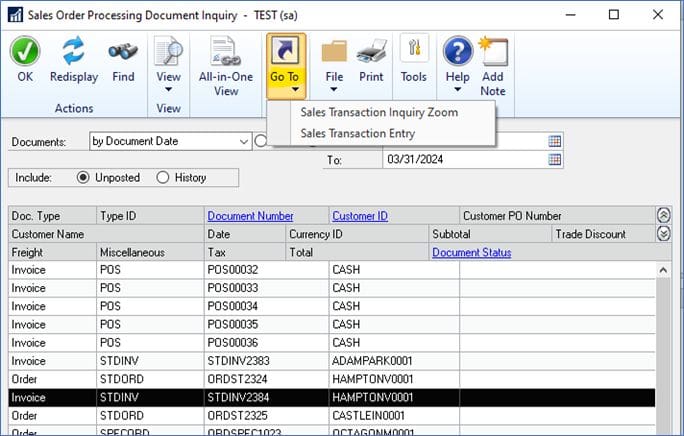
Get More GP Help
For more help with GP, please contact CSSI. We can provide:

