Changing GP Font Size
Do you have a Windows 10 machine? And are your GP fonts too small? You’re going to spend long hours struggling to read your screen, which will result increasingly in eye pain and frustration. Don’t settle for font sizes which are too difficult to read. Try this!
- Log out of GP
- Right-click on your GP desktop icon and select Properties
- Click on the Compatibility tab
- Make the changes highlighted below
- Under Compatibility mode, check the checkbox and change the compatibility to Windows 8 or 7
- Click on Change high DPI settings and check the “Override high DPI scaling behavior” box
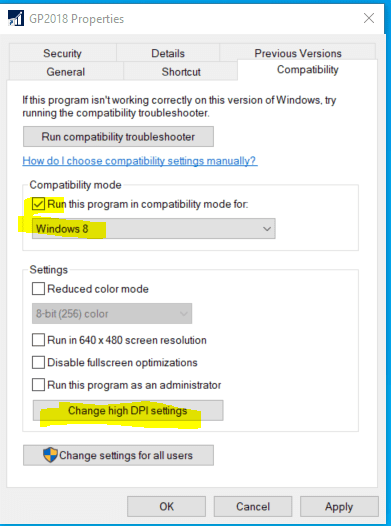
We hope that knowing how to change GP font size is a helpful tip for you. Do you need more GP technical support or help with upgrades? The GP experts at CSSI are here to help. Please contact us to learn how we can help.

