Microsoft Dynamics GP – New Features for 2021
As we start off a fresh new year, it’s a great time to update Microsoft Dynamics GP users on on all the new functionality in Dynamics GP for 2021! In this on-demand webinar, GP consultant Deborah Newcomer from CSSI brings you up to date on GP ERP software, discusses each new feature, and takes a look at the road map for this ERP solution. We think that Dynamics GP customers will find this discussion helpful.
Some of the content discussed in this on-demand webinar (Whats new in dynamics GP 2021) includes:
General Updates
Prior GP lifecycle plan: Prior to 2021, Microsoft published fixed dates for end of mainstream support and end of extended support. Please note: if you are running a version of GP which is either beyond or approaching its support end date, it’s time for a GP upgrade: contact CSSI to discuss your options.
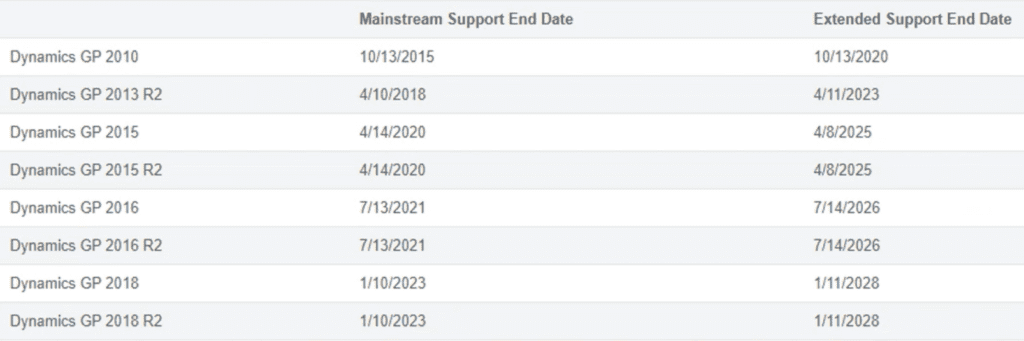
New GP Lifecycle policy: Microsoft has committed to releasing 2 or 3 updates per year. You are considered current if you install at least 1 upgrade per year. Keeping current with updates not only gives you access to new functionality such as the features discussed below, it also provides you with bug fixes and patches to keep you secure.
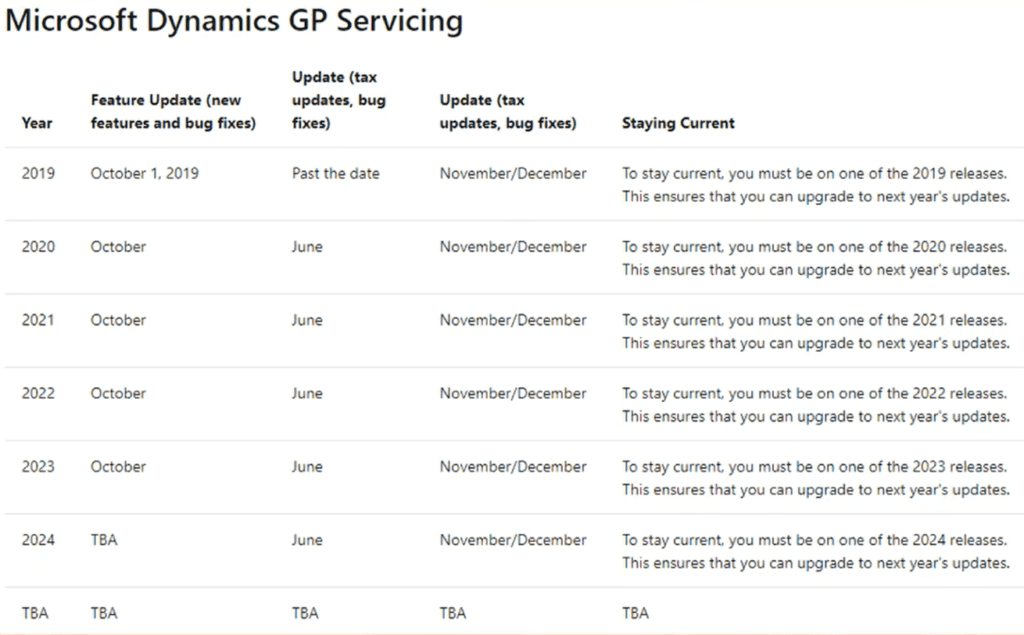
New GP Features for 2021
The following topics are covered in the webinar recording:
New GP Features – System Manager
- Why you should periodically run ‘check links’. You can now schedule ‘check links’.
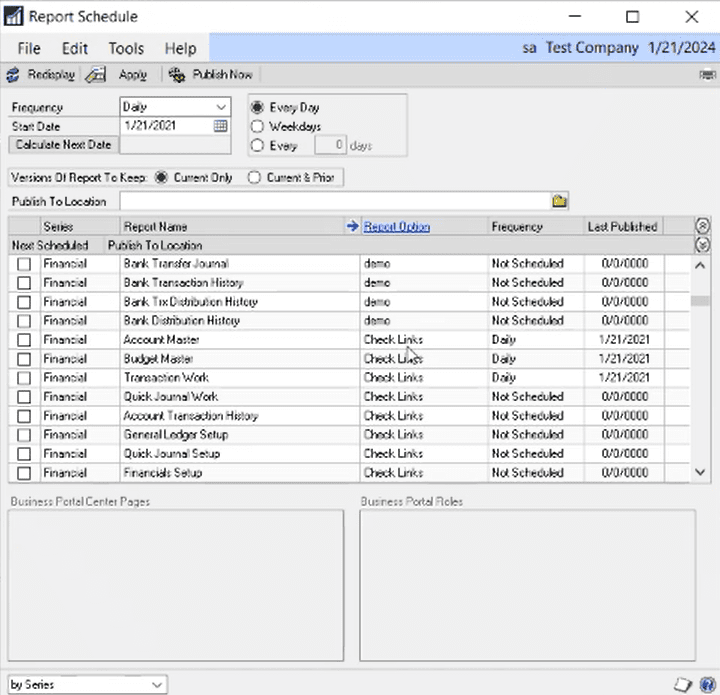
- Bulk move/remove columns in Smartlist.
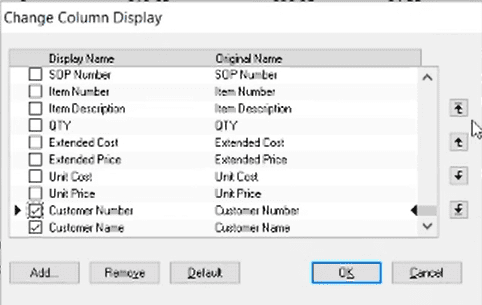
- Screen outputs automatically open in a maximized state.
- You can now use a Named Printer when printing Word Templates.
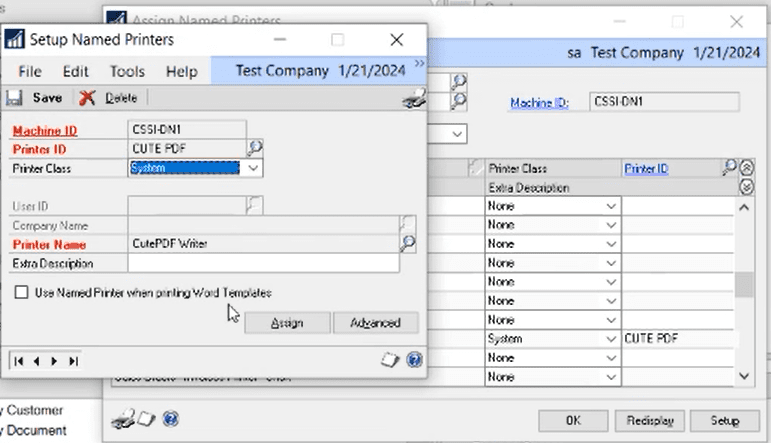
New GP Features – General Ledger
- Transaction entry contains new GP user defined fields.
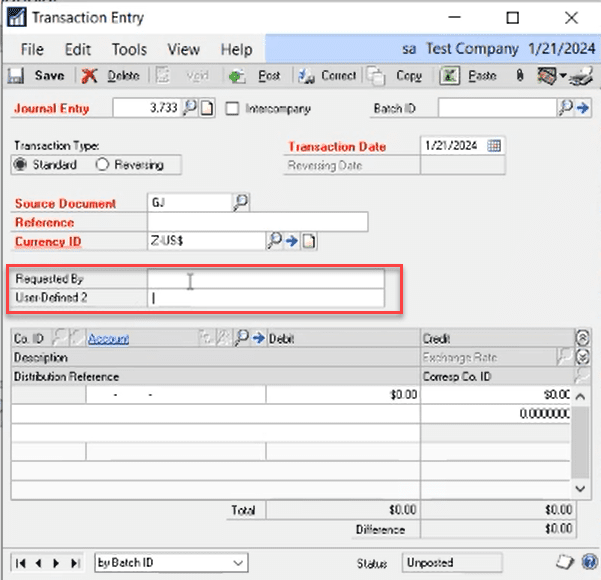
- Reconcile financial information – a useful feature when changing fiscal periods.
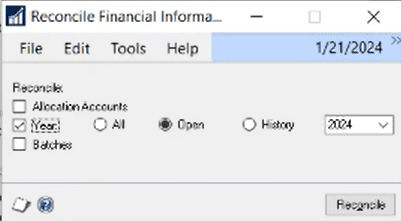
- Transaction entry: Excel copy/paste now uses decimal places assigned to each currency
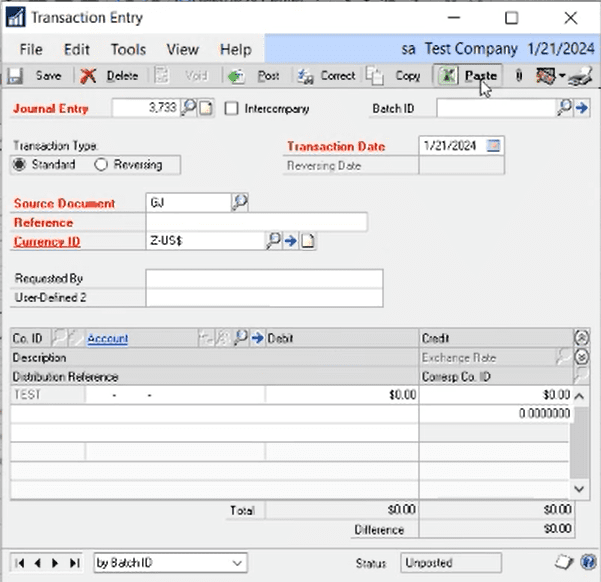
- Payables management – use copy/paste to create payables transactions.
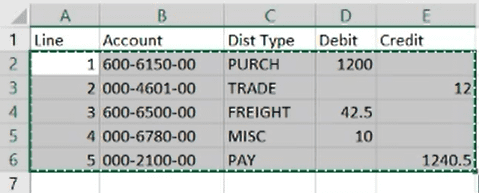
New GP Features – Purchasing
- Vendor maintenance includes a new DBA field.
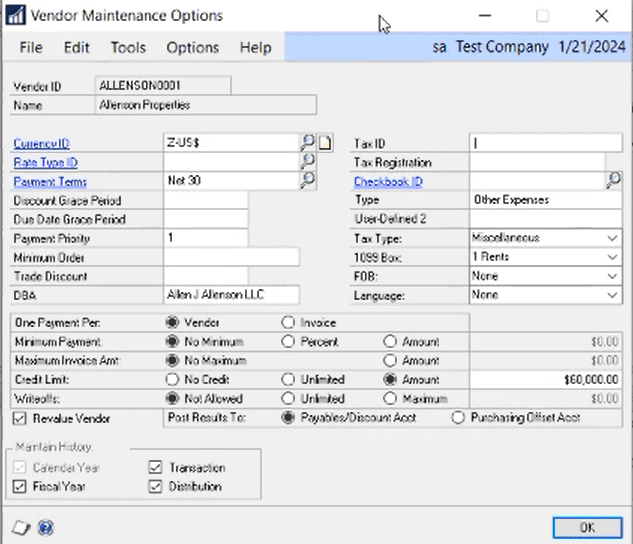
- Vendor maintenance includes a 1099 NEC (non employee compensation) option.
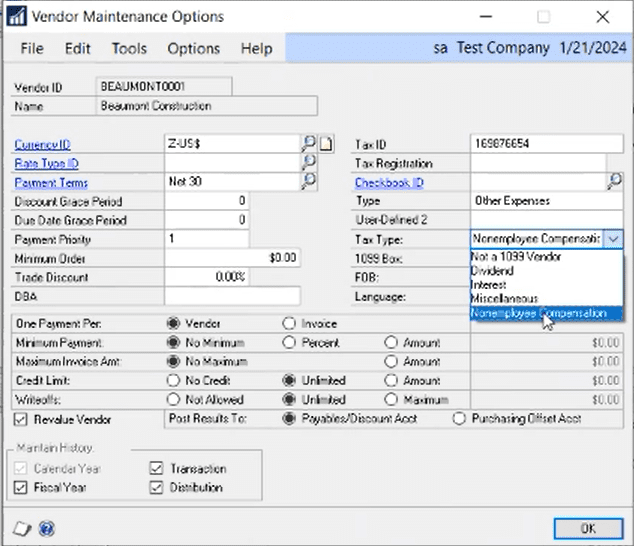
- Payables management setup – vendor map and transaction type new feature.
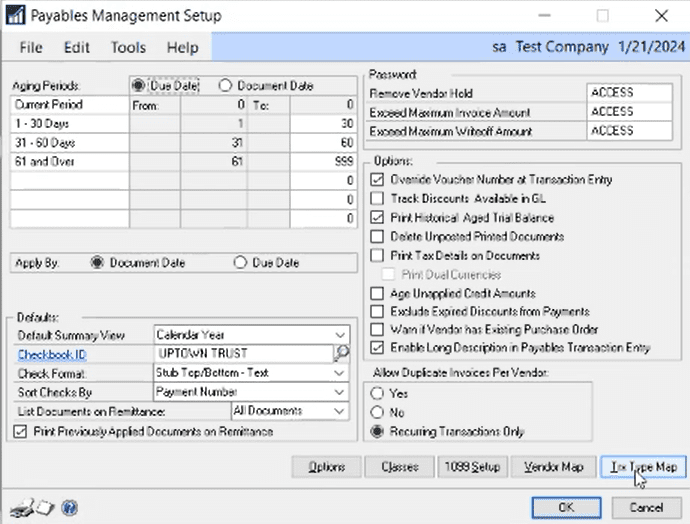
GP New Feature – Inventory
- Export stock schedules to a spreadsheet, make updates, and import data back into GP. Great workflow improvement for some.
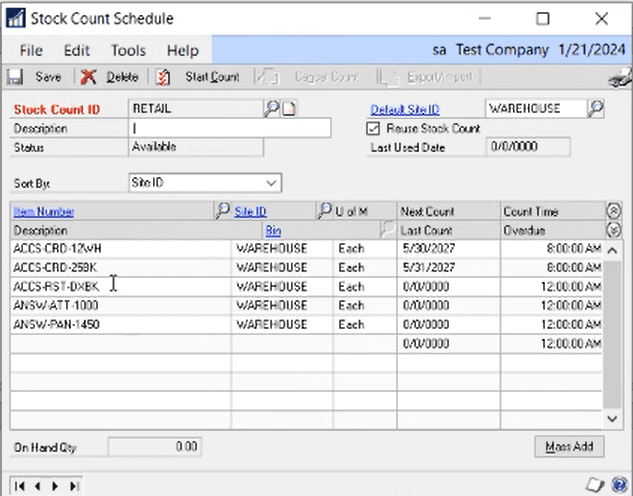
New GP Features – Sales Order Processing
- Option to print sales documents, even when sent via email.
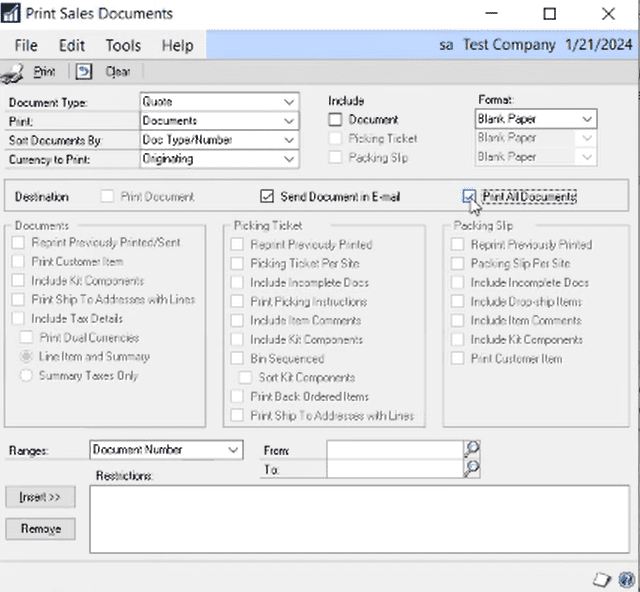
New GP Feature – HR
- Automatically mask Social Security numbers on many HR reports.
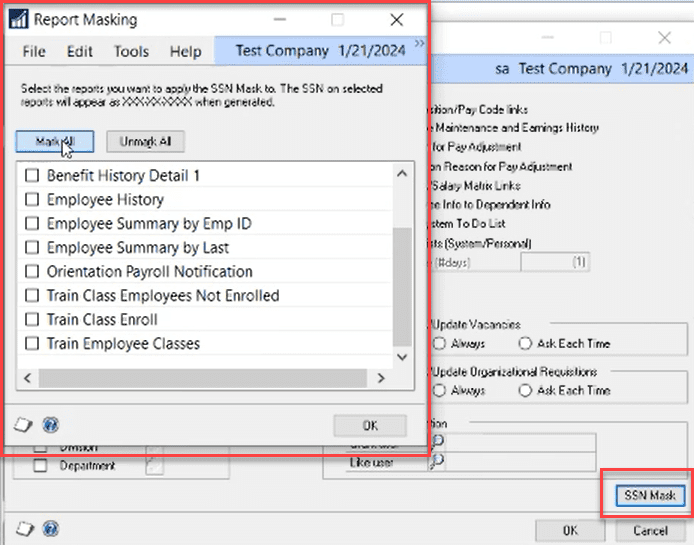
Who is CSSI?
CSSI Technologies is a Microsoft partner with over 20 years of experience as a GP consultant. We provide training, support, and consulting for companies which utilize Dynamics GP ERP software. We believe that Microsoft Dynamics GP users deserve great guidance and support. Wondering if you are receiving great support from your GP provider?
To learn more about how CSSI can assist your business with the GP ERP system, please contact us to get started.

