Using GP Allocation Accounts
In GP, you can use a Fixed or Variable Allocation account to automatically distribute fixed or variable percentages of a transaction among several distribution accounts.
1. Fixed Allocation
- Go to Financial > Cards > Fixed Allocation
- Enter an account number and description
- Enter each Distribution Account and its percentages
- Click on Save
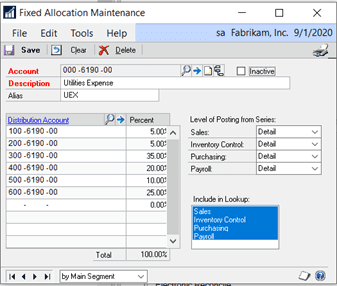
2. Variable Allocation
- Go to Financial > Cards > Variable Allocation
- Indicate whether you want to calculate the percentages based on the year-to-date balance or on the transaction period balance of each breakdown account
- Select the series where you expect to use this allocation account; the allocation account will appear in all lookup windows in the selected series
- Enter the distribution account (the account that will be posted to)
- Enter breakdown accounts by selecting a distribution account then enter the corresponding breakdown account on the right. (The balances of the breakdown accounts determine the percentage that will be posted to each distribution account.)
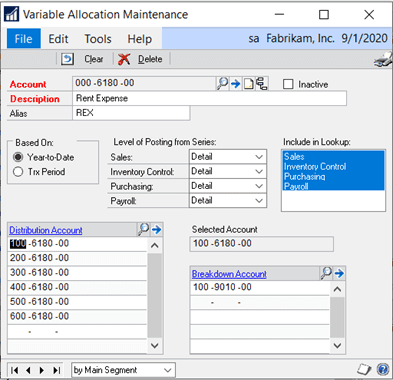
3. Using GP Allocation Accounts
- When you use an allocation account in a transaction, you won’t see the breakdown of the distributions until the transaction is posted to general ledger
- An allocation account cannot be assigned as a distribution account for another allocation account
- You CAN assign an allocation accounts to a vendor as a default purchasing account
- Allocation accounts do not carry a balance
Need support with GP allocation accounts or any other GP topic such as management reporter, or GP upgrades? CSSI’s team of friendly experts is ready to help. Contact us to get started today.

