GP Tips
Ever wonder how to bulk inactivate accounts from the Navigation list in GP? Here’s how!
Click on Accounts from the Navigation list on the Financial page. Select the accounts to be inactivated, using the Shift or Control keys, the click on Inactivate at the top. A little window will pop up for you to click on Inactivate.
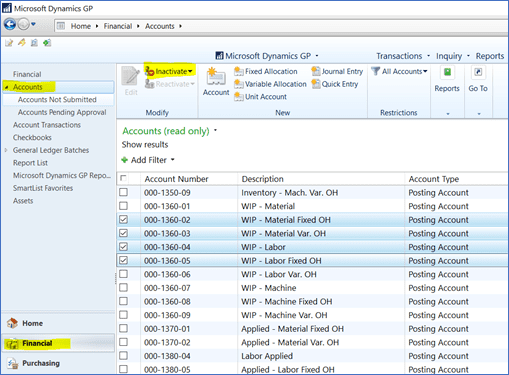
A message will appear telling you how many succeeded or failed. Click on the message for additional information.
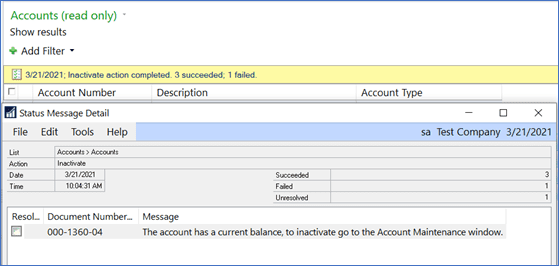
Need additional help in GP? Contact CSSI today for support from our team of GP experts.

