Ever wonder how to clear a range of transactions in GP when doing bank reconciliation? Here’s how:
- In the Select Bank Transactions window, click to select the first number to be cleared (indicated by the black arrow). Click on the Select Range button and select Begin Range (or Control-B)
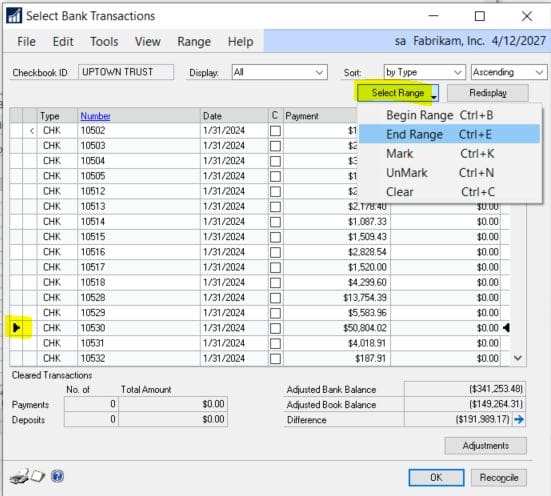
- Scroll down the list and select the last number to be cleared. Click on the Select Range button and select End Range (or Control-E)
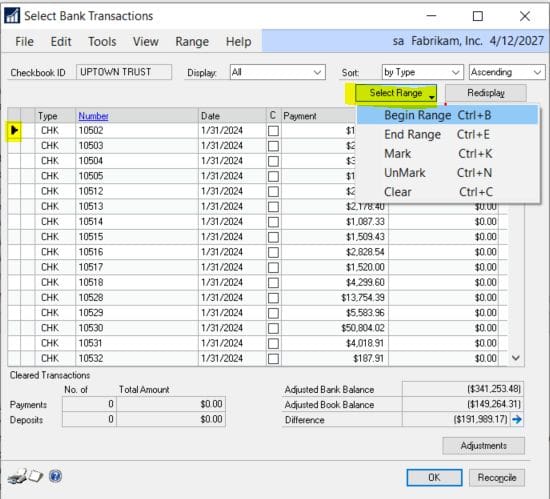
- This will mark all the numbers in your range with an asterisk
- Click on the Select Range button again and select Mark (or Control-K)
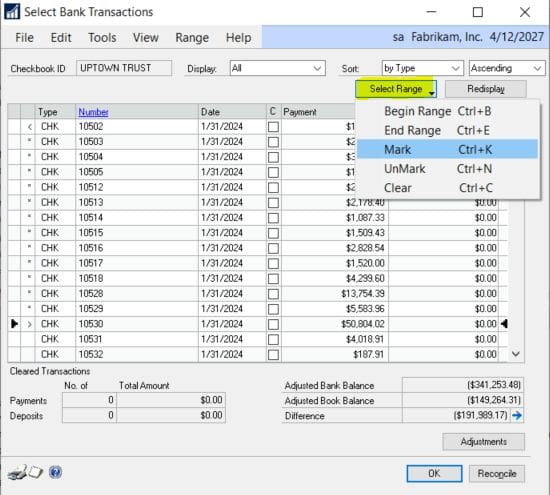
- All the numbers within your range will now be checked in the C (Clear) column.
- Saves a lot of clicking!
Now that you know how to clear a range of transactions in GP, we hope it will save you time when doing bank reconciliations.
Are you getting top-notch support from your GP partner? You deserve it! Speak to CSSI’s GP experts today to learn how we can provide expert GP technical support for you and your team. Contact us today.

