Assigning a GP SmartList Favorite Password
One of the new features added in Dynamics GP 2018 is the ability to assign a password to a SmartList Favorite. Maybe you’ve created a new list and you want another Dynamics GP user to be able to view the list but not make changes. If he or she doesn’t know the password, they won’t be able to save changes. Use the Add or Remove Favorites window to make password adjustments.
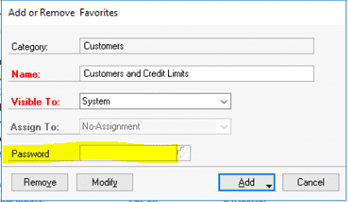
Need more help with Smartlists in GP?
- SmartList builder
- SmartList designer
- Setting default SmartList
- SmartList Options window
CSSI is here to help! Contact us for GP technical support.

