GP Tip: How to bring back the navigation pane
Have you ever had the Navigation Pane disappear while using GP? Here’s how you can bring it back yourself!

The solution is to click the Layout Button in the top right corner of Microsoft Dynamics GP. Unselect and then re-select the Navigation Pane option.
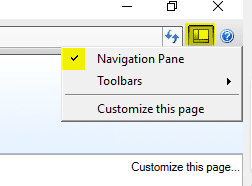
When you select the Navigation Pane option the Navigation Pane will then be displayed in GP.
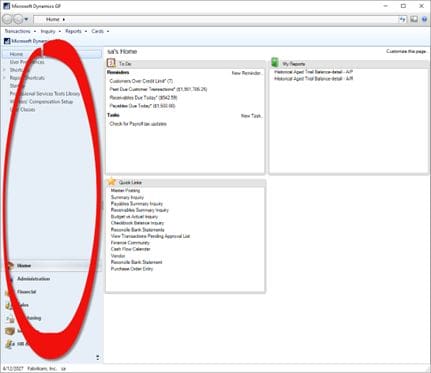
That’s it!
Need GP Technical Support
If you would like GP help, training, or upgrade support, the team of GP experts at CSSI would be glad to help. Please contact us for GP help.

