GP Tip – Excluding Inactive Customers/Vendors from GP Lookups
Here’s a time-saving GP for you. Do you have many inactive customers and vendors the clutter up your lookup windows? You can easily exclude them by following these steps:
- In the lookup window, click on the drop-down to the left of View
- Select “Exclude Inactive Customers” (or Vendors)
- Click on the drop-down again
- Select “Set as Default View”
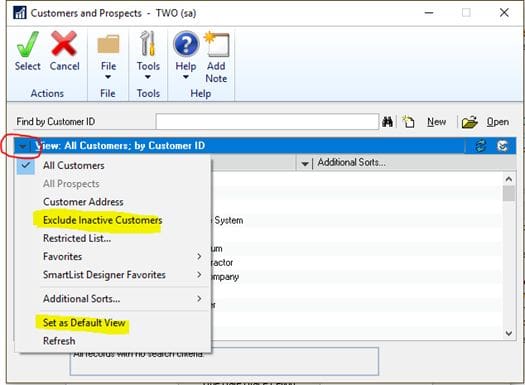
Need GP Support?
If you need GP training or GP technical support, please contact CSSI for help!

