Are You Seeing a GP Script Error at Login?
If you or any of your GP users get a script error, like the one below, when they log into GP, it has to do with a setting on your GP Home Page.
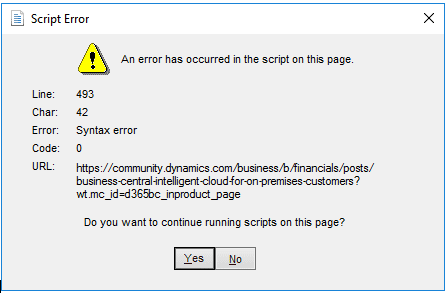
Click on No many times until the error goes away. Then click on “Customize this page” in the upper right-hand corner of the Home Page.
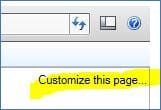
Uncheck the Connect checkbox.
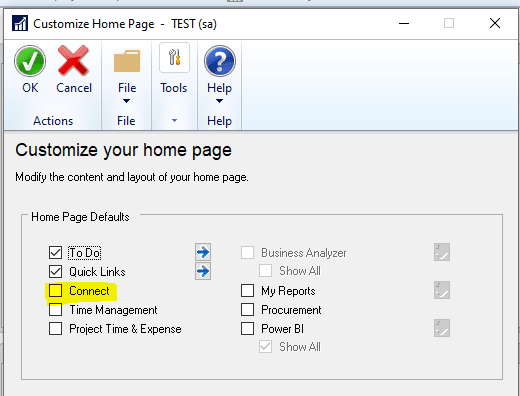
Or you can disable the Connect option one user at a time by running the SQL script below against the DYNAMICS database. (Replace ‘xxxxxx’ with the GP user ID.)
UPDATE SY08100
SET Visible = 0
WHERE SectionID = 6
AND USERID = ‘xxxxxx’
If you want to disable it for all users just omit the last line that filters by a specific user ID.
Get More Help With GP
We hope this helps you solve GP script errors at the login screen. For more GP support, training, or upgrade help, please contact CSSI.

