View or download the Zebra Manufacturing Vision Study “The Rise of the Connected Factory” below:
New State-of-the-Art Mobile Computer for Hazardous Environments: MC9400/MC9450
Do you require intrinsically safe (also referred to as non-incendive or explosion proof) handheld computers for a potentially explosive atmosphere in your facility? In the past, there haven’t been many options, and you tend to be routed to devices which don’t reflect the latest technologies and OS editions. But good news: Zebra’s new MC9400 / MC9450 is now available as a non-incendive handheld computer. MC9400 is a wi-fi only model, whereas MC9450 offers both wi-fi and cellular/5G/ CBRS connectivity.
This gives you access to absolute cutting-edge mobile computing power, Zebra’s best-in-class data capture and barcode scanner technology, and OS support all the way to Android 17. If you are seeking to upgrade or add new computing devices for hazardous environments, this is a great time! See the data sheet below for all of the MC94’s powerful specifications.
Even better: Zebra Technologies is currently offering a special price incentive for the MC9400 (which runs until April 26, 2025) so you can obtain extremely attractive pricing on the best handheld in the market! The MC9400 is the replacement product for the Zebra MC9300, which has for several years been Zebra’s top-of-line rugged mobile computer.
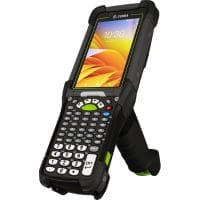


What is the Non-Incendive (NI) Certification All About?
Non-incendive certification refers to a safety standard for electronic devices, including mobile computers, used in potentially explosive environments. This certification indicates that the device does not produce sparks or heat that could ignite flammable gases or vapors.
In practice, intrinsically safe / non-incendive devices can be used in hazardous locations, such as oil rigs or chemical plants, where the risk of explosion is a concern. The certification ensures that the equipment is safe to operate in these environments, provided it is used in accordance with specific guidelines.
In the rugged mobile computer category, this means they can be deployed in industries where explosive atmospheres may be present, allowing workers to use them without the fear of causing an ignition.
Examples of Potentially Explosive Environments Where a Non-Incendive Handheld Computer is Needed
Examples of potentially explosive environments where explosion proof equipment is necessary include:
- Oil and Gas Industry : Refineries, drilling rigs, and pipelines where flammable gases and vapors are present.
- Chemical Manufacturing : Facilities that produce or use volatile chemicals, solvents, or powders that can form explosive atmospheres.
- Mining Operations : Areas where flammable dust or gases may accumulate, particularly in coal mines or metal mines.
- Agricultural Facilities : Grain storage and processing areas where dust from grains can create explosive conditions.
- Wastewater Treatment Plants : Locations where methane and other flammable gases can be produced during the treatment process.
- Pharmaceutical Manufacturing : Areas where flammable solvents and chemicals are used in production.
- Paint and Coating Facilities : Environments where flammable vapors from paints and solvents are prevalent.
In these hazardous area examples, using non-incendive devices helps ensure worker safety and compliance with regulations regarding explosive atmospheres.

What are the Classes of Intrinsic Safety Certifications?
Non-incendive certification is often categorized based on the standards set by organizations like the National Electrical Code (NEC) and the International Electrotechnical Commission (IEC). Here are the main classes:
- Class I : This includes environments with flammable gases or vapors. Devices in this class can be used in areas where flammable gas is present, such as oil and gas facilities.
- Class II : This class covers environments with combustible dust. Devices certified for Class II can be used in locations where dust from materials like grain, plastics, or metals could create an explosive atmosphere.
- Class III : This class involves environments with ignitable fibers or flying materials. Non-incendive devices for Class III can be used where these materials are present, such as textile manufacturing areas.
Divisions
Each class is further divided into divisions based on the likelihood and duration of the hazardous conditions:
- Division 1: Indicates that hazardous conditions are present under normal operating conditions.
- Division 2: Indicates that hazardous conditions are present only under abnormal conditions or in the event of a malfunction.
Standards
Different standards may apply, such as:
- NEC : Focuses on electrical safety in the U.S.
- IECEx : Provides international certification for equipment used in explosive atmospheres.
These classifications help ensure that devices are appropriately designed and tested for safety in various hazardous environments.
What Non-Incendive Ratings Does the MC9400 Mobile Computer Meet?
Zebra’s MC9400/MC9450 handheld mobile computer is available in configurations which meet Class I, II, III Div 2. It is important that you let your CSSI rep know that you require non-incendive mobile devices so that we can specify the correct SKU for you. Further detail on non-incendive specs:
- Gases: Class I, Groups A/B/C/D
- Dusts: Class II, Groups F/G
- Fibers/Flyings: Class III
Discuss Intrinsically Safe / Non-Incendive Computing with CSSI
If you would like to discuss the MC9400 non-incendive handheld computer for a hazardous location and get your own personal demo or loaner unit to test, please contact the Zebra experts at CSSI to get started.
Is an MDM platform a fit for your business? And what are the benefits, anyways?
Confused about mobile device management or enterprise mobility management? As a mobile device manager, how can you determine if your business is likely to benefit? And what are the benefits you can expect to obtain? We are MDM experts at CSSI, so we wrote up this brief explainer to discuss these 2 questions.

How to tell if a Mobile Device Management Solution is a fit for your business
MDM software such as SOTI MobiControl or Microsoft Intune supports your management of mobile devices. Because of the cost and setup overhead involved, MDM implementation doesn’t make sense for everyone, particularly businesses with small numbers of devices and simple deployments. But there are 2 factors to consider to evaluate the benefit you are likely to get from MDM:
- Do you have many mobile computing devices in use? As you tally up the number of handhelds, tablets, laptops and phones under management, the more devices you have the more benefits you are likely to receive from MDM software. As a rule of thumb, consider that a business with more than 20 devices is likely a great candidate for MDM. Scenario: You manage 100 mobile devices and just received an important security patch which needs to be deployed immediately. How are you going to get that done?
- Do you manage devices in more than one location? An important additional consideration is the number of locations in which your mobile devices are used. If your business has multiple plants or warehouses, or if you have many remote users, you are more likely to benefit from MDM. Scenario: Your business has locations in several states, and you regularly get support calls from users hundreds of miles away. How can you help them quickly?
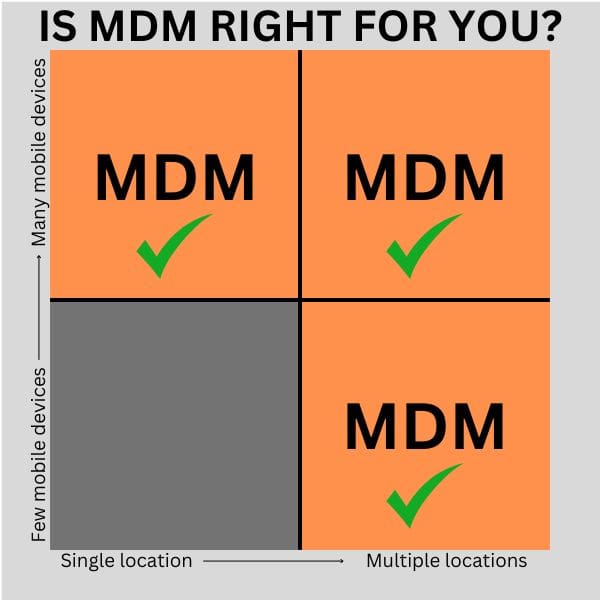
As a quick summary, both a business with many devices in one location and a business with few devices spread across multiple locations are both likely candidates for MDM software. For a business with many devices in multiple locations, MDM is a must-have to improve device management and the efficiency of the IT team.
5 benefits that MDM offers to managers of mobile devices
So how can mobile device management software help your business? Here are 5 very real benefits you can receive from MDM:

1. Standardize mobile device configuration
Mobile device management software is a key tool to support standardization of a mobile device configuration. By creating device profiles and enrolling devices under the correct profile, you can ensure that each computer is setup identically and follows corporate policies for device security. This dramatically eases both technical support and user training, since you can be assured that your users are sharing a common experience.

2. Faster new device provisioning
New employee devices on the way? You can get a head start by building out the MDM profiles, enabling you to quickly update and then deploy the devices upon arrival! If you work with an MDM support expert such as CSSI under our Device Lifecycle Management program, we can even ensure that your devices arrive ready-to-deploy right out of the box! This takes a significant burden off of the overworked IT staff.

3. Simplify device software upgrades and security patches
If your organization uses dozens (or hundreds) of devices, the prospect of having to put hands on each device to perform OS upgrades, apply patches and perform mobile application management might cause you to suffer from nightmares! But with an MDM tool, the burden is lifted. If devices share a common profile, you can perform mass updates without having to touch each device. It’s a lifesaver for operations with quantities of mobile computers!

4. Faster, more efficient user support and trouble-shooting
It’s hard enough to keep up with end-user’s requests for device technical support… so what if those users aren’t in the same building or even the same state as the IT support staff? Mobile device management solutions such as SOTI MobiControl allow device remote management and remote control, which enables the IT staff or anyone in a mobile device manager role to virtually look over the shoulder of the end user regardless of where in the world they are. Support tickets can resolve faster and device user satisfaction will increase. Even better from the standpoint of the business, users can get back to productive behavior more quickly!

5. Improve device security & reduce device losses
Concerned about your valuable mobile computers walking out the door with users at the end of a shift? MDM tools such as SOTI help with asset management, providing features such as geofencing, which can lock the device once it leaves your defined usage zones. Also, you can use MDM for device tracking to determine where a missing device was last seen, and hold the responsible end user accountable for a loss.
CSSI can help you implement and manage an MDM platform
Do you have questions about a mobile device management solution, or do you wish to explore its potential benefits in your business? Do you need help managing your device fleets? CSSI is an MDM provider – our MDM experts are available to help, both with MDM implementation, subscription support programs and ad-hoc hourly support. Please contact us to discuss MDM to manage your mobile computers.
Did you know that there is a productivity loser embedded deep within many organizations? It’s embedded so deeply that most organizations don’t even notice it anymore… they have come to accept it as normal. But its impact is expensive and malign within your company, and it carries very real costs for your organization.
We’re talking about dropped sessions. Unfamiliar with the term? Let’s learn more…
What Is a Dropped User Session?
Mobile computers and tablets at use in a warehouse or production facility are typically running warehouse management software (WMS) or other business applications which require a connection with the company’s network or cloud. In most cases, these connections are made through the company’s wireless network.
When the wireless connection is lost, a ‘dropped session’ occurs if the worker loses access to the workflow task with which they were engaged. In many cases, a dropped session will cause the worker to lose his or her place or progress within a task and may cause the application to lock up.
What Happens When a User Session is Dropped?
Often, when a dropped session occurs, the worker will have to restart the task with which he or she was engaged. This means going back and redoing scans and entries which had been previously made… for example, repeating picking or putaway tasks within the computer so that they can be marked complete. In some cases, the mobile device may have to be rebooted or may be locked up so severely that IT help is required.
Clearly, in these events, the worker’s productive time is lost, as the worker repeats work or spends time getting the device connected again.
But user session drops don’t just impact the worker holding the device. According to a survey by StayLinked, workers often seek help when they experience dropped sessions:
- 33% contact IT support for help
- 19% get their manager involved
- 7% leave their work area to get a difference device
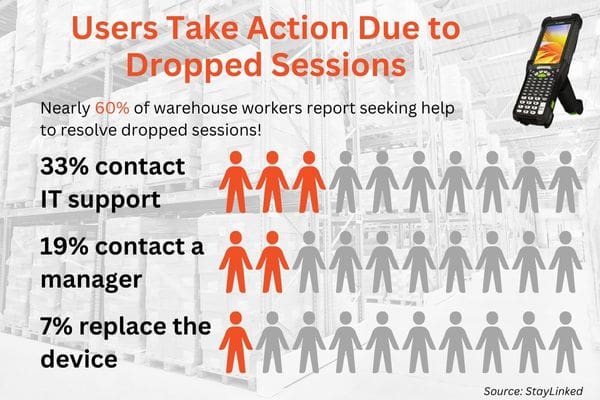
As you can see from these answers, in these cases the affected worker will get other employees involved to help resolve their issue. This means that the time loss is not limited to the impacted employee, but will also impact a broader group of workers. This creates even more distraction and disturbance in the flow of productive work.
The Economic Cost of User Session Drops
The very real cost of session drops can be calculated by the lost productivity of the impacted employees. StayLinked reports that dropped sessions cost businesses an average of $29.23 per worker per day . For a company with 50 warehouse workers, that adds up to about $400,000 per year!
Beyond these direct costs, there are further indirect costs… less productivity means less output, which means orders may ship late, frustrating customers and impacting the company’s reputation.
What Causes Dropped Sessions? Hardware, Software, or Network?
When companies choose to address the issue of dropped sessions, the first suspect is typically the mobile computer. After all, this is the device in hand which appears to be the problem. It is possible in some cases that the handheld device may not maintain connection acceptably, but this is often not the core issue.
Next up is the network… is coverage acceptable throughout the facility? Are there overlapping zones which can confuse devices? Are there remote corners of the building where signal is weak? How about tunnels or cluttered areas? Companies may often benefit from a wireless survey to map out the facility and determine if there are wi-fi dead zones which can be corrected.
However, even after that wireless survey has been done, companies may find that’s it’s difficult (or prohibitively expensive) to create the perfect environment The nature of the facility may make that unrealistic to achieve. In these cases, it is wise to create a cost-effective ‘plan B’, which is to eliminate the negative impact of session drops.
This is what we seek to achieve with Session Persistence…
StayLinked Software Creates Session Persistence
StayLinked is a software solution which creates true session persistence. With StayLinked’s session persistence method, each mobile device’s task progress is saved on a backend server, meaning that if the device loses connectivity (which would otherwise result in a session timeout), there is persistent storage of the user session data… once the device regains a connection, the session information is again available to the user, and he or she can resume the task which was underway.
StayLinked is an industry standard session persistence solution which has been proven effective in companies worldwide. The StayLinked solution eliminates session drops along with their negative economic and other impacts. By implementing StayLinked, you’ll improve:
- Speed
- Reliability
- Productivity
- Worker Satisfaction
How Does StayLinked Create a Persistent Session?
In a nutshell, StayLinked adds a small software client at the network level which acts as a buffer between your fleet of mobile devices and the application (WMS or similar). Because this client is at the network level, it is not negatively impacted by the connection status of mobile devices. When a device loses connection, the software will wait for it to reconnect so the session can resume.
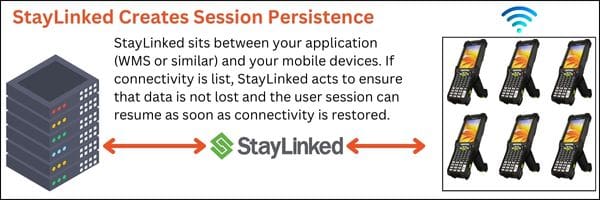
StayLinked is extremely efficient and will not slow down your mobile devices. In fact, with the reductions in active session drops, worker productivity will rise.
Discuss StayLinked and Session Persistence with CSSI
CSSI Technologies is a StayLinked partner and warehouse operations expert. If you’d like to discuss creating session persistence in your organization, please contact us to discuss StayLinked. We would be happy to arrange a live demo so that you can experience this solution yourself.
Powerful Cost-Effective Work Tool for Field Service and Transportation
Big news… Earlier this year, Datalogic announced the Memor 30, a wi-fi only handheld which became an immediate great choice for inside-the-facility applications. At that time, certifications were still being sought with cellular carriers so a WWAN option was not available. But now…
Memor 35 Certified With Major US Cellular Carriers
The big news is that Datalogic now has US certification from AT&T and Verizon for the Memor 35. This means that the Memor 35 can now be used by your remote and traveling employees for applications such as field service, proof of delivery, digital forms and data capture, and remote communications.
Now you can consolidate the number of devices which your staff need to carry, because the Memor handheld can cover all of their needs!
Other Key Features of the Datalogic Memor 30 and Memor 35
The CSSI team has become familiar with this device over the past few months, and we can confidently say that it is a professional worktool packed with useful features… and offers a ton of value for the price. Key capabilities and features include:
- Integrated data capture/barcode scanner – read barcodes as far as 32 feet away! Datalogic’s unique ‘green spot’ aimer also provides a visual indication when a barcode has been successfully ready.
- Tough 6-inch display and a long-lasting battery which is swappable.
- Can withstand 6 foot drops to concrete! IP65/68 sealing makes it usable in dirty environments.
- Future-proof – The Memor 30/35 is currently shipping with Android 13, and is upgradeable through Android 18.

Set Up Your Datalogic Memor 30/35 Demo
If you are evaluating handheld touch computers, we recommend taking a look at the Memor 30 or 35. CSSI would be happy to set you up with a demo unit so that you can evaluate this unit within your business. To discuss the Memor 30/35, please contact CSSI.
Honeywell’s Next-Gen Upgrade to the CK65 is Here
Honeywell has launched its most rugged and powerful Android handheld computer, the CK67. This model is a major update to the popular CK65 and contains many attractive new features. The CK67 will be of interest to any company seeking to update a fleet of CK75’s or CK65’s, as well as any company in need of a max-rugged handheld computer for the warehouse, DC and manufacturing floors.



CK67 Key Updates
The ultra-rugged CK67 has received a number of innovative new features and capabilities from Honeywell:
- Durable – 8 foot drop spec, and IP65/IP68 certified.
- Productive – barcode data capture from 3 inches up to 80 feet!
- Rated tough – suitable for Cold Storage as well as hazardous environments.
- Connectivity – Wifi, Public 5G, and CBRS/Private 5G. Supports push-to-talk.
- Versatile – choose between numerous keypad configurations.
- Future-proof – Support Android versions 14 to 18 guaranteed.
Great Applications for the CK67
Use the CK67 in rugged environments where computing mobility is needed:
- Warehouses – including freezer and refrigerated warehouses
- Distribution Centers
- Depots & Yards
- Manufacturing Floors
- Logistics Operations
- Loading Docks
Contact CSSI for a quote or demo of the Honeywell CK67
The team at CSSI are Honeywell experts. We’d enjoy discussing the benefits of the CK67 to you. To get a quote or set up your demo of the CK67 and to learn more, please contact CSSI.
Which Mobile Device Management Platform is Best for Your Business?
We have encountered more companies considering Microsoft’s Intune software for management of the rugged enterprise device fleet. The long-time market leader in this space is SOTI’s MobiControl product. Given CSSI’s expertise in device management and MDM best practices, we created an overview to help educate you on how to compare SOTI MobiControl versus Microsoft Intune.
What is Microsoft Intune?

Intune MDM is Microsoft’s endpoint management software product. Intune helps IT administrators manage user access, and it simplifies application and device management across devices. Intune is a popular choice for managing corporate computers and phones and is often being evaluated to take on management of rugged devices in the business operating environment.
What is SOTI MobiControl?

MobiControl is an enterprise mobility management platform from SOTI. MobiControl has been the most popular MDM for rugged mobile devices in warehouse, operations, field service, and transportation & logistics environments. Particularly for the rugged Android device market, SOTI is the go-to solution. MobiControl helps IT administrators perform device configuration and endpoint management for a variety of devices (different models and brands) throughout the lifecycle. MobiControl supports managing apps and content, tracking assets, and keeping devices safe, supported and secure with access control.
Initial Cautions About Intune MDM
Companies are commonly tempted by Intune’s lower cost versus SOTI MobiControl. However, there are tradeoffs and limitations which IT pros should consider.
- Lower price, but… : It is true that the Intune MDM is initially less expensive than MobiControl, however, it lacks features which may cost your company’s IT team large amounts of time. Feature differences are discussed further below, but consider that much of the value of MobiControl can be found in the significant time savings for your company’s IT staff.
- Limited to Microsoft 365 products : Intune offers limited support for Android devices, iOS, and macOS, and no support for Linux and Windows Mobile/CE. Companies with a variety of specialty devices with these OS’s may find a lack of benefit with Intune. MobiControl will handle this broader variety of OS.
- SOTI’s ONE Platform offers extended capabilities : While some companies use MobiControl as a stand-alone product similar to Intune, many take advantage of the larger platform of SOTI products which can offer extended functionality such as electronic forms, remote device support, printer management, and operational intelligence for deployed devices.
Key Differences Between MobiControl & Intune
At initial glance, Intune and MobiControl share much common functionality, and thus the lower initial price of Intune can be tempting. However, from the perspective of a manager of rugged enterprise mobile devices, consider these critical differences which can have substantial impact on overall value:
| Feature | SOTI MobiControl | Microsoft Intune |
|---|---|---|
| Deployment Flexibility | Deploy MobiControl on-premise or in the Cloud via Azure or AWS. | Intune can only be deployed in the cloud via Azure. |
| Organizational Structure (Groups & Subgroups) | MobiControl enables groups/subgroup setup with a visual interface. Drag-and-drop for devices to inherit profiles without re-enrollment. | Intune allows groups and subgroups, but does not provide a way to define for users aligned to a physical or logical location. Repurposing a device requires re-enrollment. |
| Device Tracking & Location | MobiControl tracks real-time outdoor device location. Set policies to control device data based on location. | Intune uses Find My iPhone for Apple devices. No tracking/location support for non-Apple devices. |
| Geofencing | MobiControl offers polygonal geofencing – design policies for your specific needs. | Intune does not support geofencing. |
| File Sharing Support | MobiControl enables file sharing via File Exchange and Package Deployment. | Intune does not support transferring files to and from devices. |
| Data Collection | Supported – support management of devices used in your business. | Intune does not support data collection. |
| Platforms & Endpoints Support | Supports Android, iOS, macOS, Windows Mobile/CE, and Linux. | Intune does not support Linux, Win Mobile/CE. |
| Speed Control Lockdown | MobiControl can lock down devices when traveling above a defined speed – ideal for forktruck and vehicle usage. | Intune does not offer speed control lockdown. |
| Remote Control | IT Admins can easily remote into a device to provide support and resolve issues. | Intune remote control requires TeamViewer, with an additional license and cost. TeamViewer doesn’t work for Android Enterprise managed devices. |
| Advanced Javascript | MobiControl supports JavaScript, which enables critical device actions. | Intune does not support JavaScript. |
| Bulk Application Deployment | Quickly bulk deploy numerous applications to many devices or device groups. | Intune can only deploy one application at a time to a single device or device group. |
Ready to Discuss MDM, SOTI MobiControl versus Microsoft Intune?
If you are exploring mobile device management solutions or struggling to manage your company’s fleet of mobile devices, we recommend a conversation with one of CSSI’s device management experts. We offer everything from ad hoc MDM consulting to robust device lifecycle management services. We can help with device enrollment, device configuration, and ongoing device management. In an initial conversation, we can explore your needs and make recommendations on the ideal MDM path for your business. Please contact us to discuss mobile device management.
Announcing the Zebra ET60 Windows Tablet
Zebra’s ET6x Tablet has already been a big hit in its Android configuration , but now Zebra Technologies has built on that success with the introduction of a Windows operating system version! There are 2 models – the ET60W is a wi-fi enabled mobile computing device, and the ET65W offers cellular connectivity. It’s a reliable rugged tablet choice.
Key Features of the Zebra’s Windows ET60/ET65
- Built on the Intel’s next generation Core Ultra platform with Intel Adaptive Boost — AI applications can run up to 70% faster than prior Intel generation processors and require less battery power to run AI apps.
- Integrated barcode scanner with Zebra’s leading data capture technology
- AI-enabled touchscreen and advanced sensing technology deliver pinpoint accuracy and instant response times whether workers are using bare fingers, heavy gloves, active or passive stylus.
- AI-powered audio boosts noise identification and suppression to a new level, ideal for the loudest working environments.
- Enhanced versatility – Use the ET6x as a standalone tablet, 2-in-1 laptop alternative with friction hinge keyboard, or vehicle mount computer with patent-pending vehicle dock.
- Fastest Wi-Fi connectivity with Wi-Fi 7 that offers 5x the speed and 2x the bandwidth of Wi-Fi 6.



Zebra ET60W and ET65W Include Dedicated AI Engine
These ET60W/ET65W rugged Windows tablets include cutting-edge AI features which will improve workflows, productivity, and worder job satisfaction and more. The ET6x rugged tablet is built for business, and includes a dedicated AI engine that runs the new generation of processing intensive AI apps as well as AI technology that expands the functionality of key features, including the touchscreen and audio. Help your customer’s transform workflows, optimize resources and elevate their frontline with Zebra’s AI-driven tablets – the ET60W and ET65W.
Applications for the ET6x Windows Zebra Tablet
We have already seen the Android version of the ET6x becoming a popular choice in warehouse applications. This will continue with the new Windows version for companies which need a full version of Windows in order to run key applications. The ET6x family can be fork truck or material handling vehicle mounted with Zebra’s specially designed mount and is also able to be utilized in refrigerated and freezer environments.
The rugged ET60w/ET65w is also a great choice for manufacturing applications. It’s tough — able to withstand 5 foot drops to concrete, and exceeds MIL-STD-810H. Integrated data capture and security features make this a great choice for your on-the-go workers and managers.
Outside of the building, you can utilize CBRS and Private 5G connectivity, which is a great option for operations where Wi-Fi can not cover the entire footprint.
Ready to Discuss Zebra’s Windows Tablet Options?
Zebra has been known for rugged Android tablets and hand held computers, so it’s great to see additional versions offering the Windows OS. If you’d like to discuss rugged Windows business tablets, please contact the mobile computer and tablet computer experts at CSSI . We will work with you to understand your requirements and will pair you with the right tablet for your job.
Short on time or capital? No worries, you can still make an impact in the warehouse
As we write this piece, we find it hard to believe that September is already upon us. That means that time is fleeting… workdays will seem shorter and the calendar will quickly move to the holidays and end-of-year. For those of us in IT and operations, that means there is limited time to get things done prior to New Year’s Eve. Just as limiting, there may also be little unallocated capital left in the budget for new projects.
Thus, we’ve created a list of several high-impact projects which it are possible to get done in the final quarter of the year, without having to allocate significant time or investment capital. Some of these will provide immediate benefits, and some will set the stage for significant impact in the New Year. All will make you a warehouse hero!
Don’t have the time to tackle these yourself? Don’t worry, CSSI can carry the load to get these done so that you are free to execute on your company game plan.
Let’s take a look at some projects you can get started very quickly...
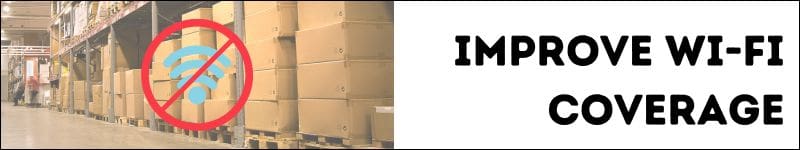
1. Improve Spotty Wi-Fi Coverage
Weak or inconsistent wireless coverage can be a leaky bucket for your productivity. The team gets used to it, and may have even stopped complaining, but the drip-drip of time loss is present every day. It’s possible that your problems can be solved with minor adjustments and fine-tuning. We often find that a quick Wi-Fi survey can reveal improvement opportunities which may not even require new or additional equipment.
Our team at CSSI deals with Wi-Fi challenges every day, and we’d be happy to help you trouble-shoot your issues. Contact us for Wi-Fi help.
See our prior post on the 6 most common warehouse Wi-Fi problems.

2. Conduct at RFID pilot project
No supply chain technology has been hotter than RFID. Major retailers are beginning to require RFID tags, and companies are discovering the massive time-savings which can be unlocked with RFID.
Here’s the challenge – RFID can be time-consuming and expensive to implement. However, regardless of your ultimate RFID destination, we recommend starting with a low-cost pilot project. Conducting a pilot gives you a basis to understand tag readability in your environment, helps you define specific workflows which will benefit the most from RFID, and allows you to understand challenges which must be overcome for broader rollouts. With just a few antennas and some basic software,
CSSI can help you pick a simple workflow where you can implement RFID. By starting now, you not only get some short-term benefits, but you also set the stage for more significant rollouts in the future. Contact us to discuss RFID.
See our prior post on how to begin your RFID journey with an RFID pilot project.

3. Use Telnet / Terminal Emulation? Modernize a Few Key Screens
Significant numbers of companies utilize telnet/TE on their mobile computers and vehicle computers. In many of these companies, the screens provided to operators have been unchanged for years. However, new telnet screen modernization technologies available from CSSI can transform your users’ screens… and this does not require making ANY changes to your back-end systems.
Imagine screens which are easier to interact with, easier to train new employees, and save time by reducing unnecessary taps and clicks. Modernization can be conducted as a pilot on a small number of screens for a very modest investment, allowing you to test the benefits before considering larger projects. Contact CSSI to discuss TE screen modernization.
See our prior post about telnet modernization and its value to your business.

4. Convert a Key Paper Form to Electronic
Every business seems to run on paper forms and clipboards. But paper is by nature slow, error-prone, and requires time-wasting data-entry. It’s quick and economical to convert to electronic forms which a) ensure the correct information is being entered, and b) provides immediate information access to those who need it.
Pick one of your business’s commonly used forms and discuss with CSSI your options for serving it on a tablet, handheld, or PC. Contact us to discuss electronic forms.
See our prior post on the advantages of electronic forms over traditional ‘clip-board’ paper forms.

5. Standardize Your Mobile Device Configurations
As mobile device fleets grow, it becomes ever more important to standardize configurations. This is critical both for security and to preserve the IT teams’ ability to manage and provide technical support for the deployed devices. Mobile device management (MDM) is a software tool which makes it easy to manage far-flung device deployments, as long as you have created your device profile.
CSSI can support your adoption and improvement of MDM, both on an ad-hoc basis and as part of our device lifecycle management program. This is a project which you can get done without a great amount of time and effort when you work with CSSI. Contact CSSI to discuss MDM.
See our prior post on Mobile Device Management and the benefits of standard device configurations.
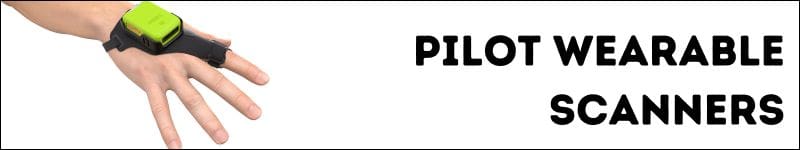
6. Conduct a Pilot Project with Wearable Scanners
If you’re not already using wearable scanners, you’ve probably heard the buzz. Time studies show that wearables can dramatically enhance picking productivity. The best way to get started with wearables is to conduct a pilot. CSSI can help you select a wearable for your team to use in order to evaluate its effectiveness.
If you already use handheld scanners or mobile computers, the adoption of wearables is an easy next step, once you prove that the investment pays off with higher productivity. Contact CSSI to discuss wearable scanners.
See our prior post on the benefits of wearable scanners for your warehouse operations.

Bonus: Prepare for the future by testing your device configurations in Android 11 or 13
Here’s a bonus suggestion for you – if your company is running mobile devices with Android 10 or earlier, we recommend that you start now identifying any issues you will have deploying units with Android 11 and higher. Why? Because newer versions of Android have added security features which have been shown to cause havoc and break many applications which ran on 10 or earlier. CSSI has been regularly helping companies navigate this challenge.
The best way to start is by speaking with us about your current device profiles so that we can help to proactively identify upgrade challenges. You will need to have these issues resolved prior to being able to buy newer Android devices. Contact us to speak about testing Android 11 and higher in your environment.
See our prior post on challenges you may experience when you begin to implement mobile devices running Android 11, 13, and beyond.
Contact CSSI for Warehouse Success by Year-End
If you’d like to pick an improvement opportunity to tackle between now and the end of year, we’d be glad to help. Just contact CSSI to consult with us on your needs, and we will propose options for you.
Android versus Windows Tablets – The Case for Each
If you are preparing to purchase rugged tablet PCs for your business, one of your first decisions is likely to consider which OS you need. In the world of rugged business enterprise tablets, that means selecting between the Android and Windows operating system.
Both Android and Windows are acceptable choices, but each has its own advantages and disadvantages. The context of your business needs matters, because your choice can impact productivity, security, and overall business operations. To make an informed decision, it’s essential to first understand what an “enterprise-grade” tablet entails, and then look at key factors to consider when choosing between Android and Windows.
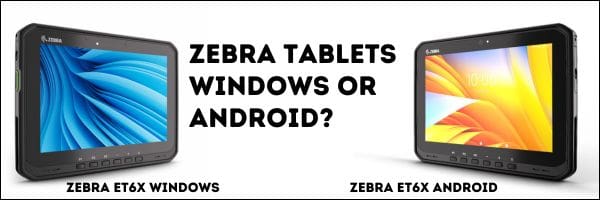
What is an Enterprise-Grade Tablet?
An enterprise-grade tablet is designed specifically for use in business environments. These devices go beyond consumer-level tablets by offering enhanced security features, better build quality, robust support for business applications, and the ability to integrate seamlessly with corporate IT infrastructure. Enterprise tablets are built to withstand the demands of daily business use, including bumps and scrapes, hours of continuous operation, and your need for reliable, long-term performance.
Advantages and Disadvantages of Android Tablets
Android has become the dominant player in the enterprise handheld world and is a common choice in the tablet world as well. There are good reasons for that:
Advantages:
- Cost-Effective: A rugged Android tablet generally comes at a lower price point than the Windows counterpart, making it a attractive option for companies looking to equip large teams without breaking the bank.
- Customization: Android is known for its flexibility and customization options. IT departments can tailor the user interface and functionality to meet specific business needs. This includes custom apps, configurations, and management tools.
- Wide Range of Form Factors & Options: The Android ecosystem offers a variety of devices from different manufacturers, allowing businesses to choose a tablet that best fits their requirements in terms of size, battery life, and durability.
- Google Services Integration: For companies heavily invested in Google Workspace and other Google services, Android tablets provide seamless integration, enhancing productivity and collaboration.
Disadvantages:
- Fragmentation: The wide Android device variety can lead to fragmentation issues, where different devices run different versions of the OS. This can complicate app compatibility and security management. This problem can be avoided with mobile device management (MDM) and tight organizational control of device configurations.
- Security Concerns: While the Android OS has made significant strides in security, it is sometimes still perceived as more vulnerable to malware and other security threats compared to Windows, especially in an enterprise setting. Avoid security risks with lockdown screens and blocking users from unwanted applications.
- Limited Enterprise Software Support: While the Android OS supports many business apps, it may lack compatibility with certain enterprise-grade software solutions that are more readily available on Windows.
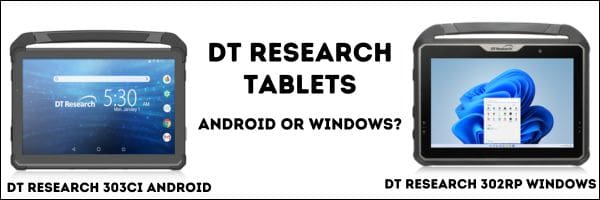
Advantages and Disadvantages of Windows Tablets
The odds are your company desktops and laptops run on the Microsoft Windows OS. Thus, it might be necessary to use Windows tablets in order to run your Windows applications. Some of the Windows tablet advantages are:
Advantages:
- Full Desktop Experience: A Windows device offers a familiar desktop experience with access to the full suite of Microsoft Office applications and other Windows-based software. This is ideal for businesses that rely heavily on these tools.
- Enhanced Security: Windows tablets typically come with robust security features, including BitLocker, Windows Defender, and support for enterprise-grade security policies. These features make them a strong choice for industries with stringent security requirements.
- Integration with Existing Infrastructure: Windows tablets can easily integrate with existing corporate networks, servers, and IT management tools. This seamless integration is beneficial for businesses that already use Windows PCs and servers.
- Versatility: Many Windows tablets are 2-in-1 devices, allowing them to function as both a tablet and a laptop. This versatility can increase productivity by providing the flexibility to switch between different modes of work.
Disadvantages:
- Higher Cost: Windows tablets tend to be more expensive, which could be a significant consideration for businesses with tight budgets, especially when purchasing in bulk.
- Less App Diversity: While Windows tablets support a wide range of enterprise applications, the Microsoft Store offers fewer apps than the Google Play Store. This could limit options for certain specialized applications.
- Heavier and Less Portable: Windows tablets are often bulkier and heavier than their Android counterparts, especially when considering 2-in-1 models. This might be a drawback for field workers or those who need a highly portable device.
- Less Flexibility to Control with MDM: Windows won’t offer the same level of control via your mobile device management software.

Key Considerations for Making the Decision
So how to decide whether Windows or Android is right for your rugged tablets?
- Business Needs and Use Cases: Consider how the tablets will be used within your organization. For example, if your workforce primarily needs access to email, cloud-based apps, and collaboration tools, Android tablets might suffice. However, if your team relies on specific Windows applications or requires a device that can double as a laptop, Microsoft Windows tablets might be the better choice.
- Security Requirements: Evaluate your organization’s security needs. If your industry is highly regulated, or if data security is a top priority, Windows tablets might offer the enhanced security features you need.
- Integration with Your Systems and Software: Think about how the tablets will fit into your current IT ecosystem. Do you have Windows-only applications which must run on the tablet? Or will you utilize web applications which provide you with the option of using Android?
- Budget: Factor in the total cost of ownership, including the initial purchase price, software licenses, and potential support costs. An Android rugged tablet is generally cheaper (yet can be extremely rugged), which can be a deciding factor for many business use-cases.
- User Experience: Consider the learning curve for your employees. If your team is already familiar with Windows PCs, transitioning to Windows OS tablets might be smoother. On the other hand, if your team is accustomed to Android apps and smartphones, they might prefer the Android experience on tablets.
Ready To Test Enterprise Tablet PCs?
You can start with a conversation with one of our tablet experts at CSSI. Our team can review your needs and make recommendations on tablet models. Once you test and select the best tablet, you’ll value having devices which fully align with your business needs. To discuss both Android tablets and Windows tablets, please contact CSSI.


