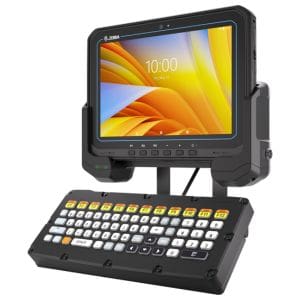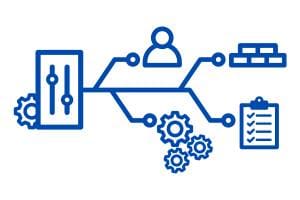Meet the Latest Handheld PC from Datalogic: The Memor 30-35
Datalogic has launched the newest upgrade to its popular Memor line of rugged handheld computers. The Memor 30 / Memor 35 is a significant upgrade to its predecessory, the Memor 11. The new Memor 30-35 Family boasts improved processing and data capture ability, a large and bright 6″ display, and longer battery life. All of this at an attractive price point. CSSI is an authorized Datalogic dealer and ready to help you with pricing and support.

Datalogic Memor 30/35 Key Features
The Memor30 and Memor35 are packed with leading-edge features. See the datasheet at bottom for a more complete list, but here are highlights:
- Excellent data capture – read barcodes up to 32 feet with Datalogic’s unique Green Spot aimer
- Wi-Fi 6/6E, 5G, Bluetooth 5.2
- 6-inch capacitive multi-tough display
- Long lasting and swappable battery
- IP65/68 sealing, and 6 foot drop spec with rubber boot
- Android 13, upgradeable through Android 18
Great Applications for the Datalogic Memor 30-35
 | Warehouse Operations Use the Memor 30 for picking, receiving, shipping, and putaway tasks. An optional scan gun handle eases high-frequency scanning operations. |
 | Inventory Management The Memor 30 is an easy-to-use worktool for stock counting and cycle counting operations. |
 | Field Service Put communications and computing power in the hands of your field workers with one device, the Datalogic Memor 35. Collect data with digital forms, or provide field access to critical apps. |
 | Field Mobility The Datalogic Memor 35 keeps your remote personnel connected and informed. Prevent manual data entry and make sure your processes are properly followed. |
 | Proof of Delivery Improve customer satisfaction by using the Datalogic Memor 35 to document item delivery. Add the ability to document damage with the on-device camera. Reduce loss due to unfounded damage claims. |
 | Retail Store Operations The Datalogic Memor 30/35 is an ideal tool for your store workers, accommodating inventory lookups, stock counts, remote checkouts, price checks, and more. |
Why Choose CSSI for Datalogic Support?
As an authorized Datalogic reseller, CSSI is trained on deployment and product line support. We offer pre-sales consulting and guidance, configuration and deployment support, and a range of mobile device technical support services. We can help you arrange evaluation units to test live in your usage environment.
Check Pricing and Schedule Your Memor 30-35 Demo
Ready to explore the Memor 30 or 35 for your next project? Please contact CSSI to discuss the Datalogic Memor 30/35. We can schedule a hands-on demo of this powerful and feature-packed handheld computer.