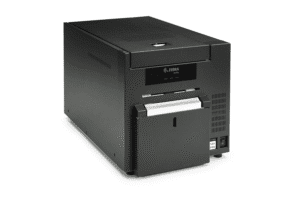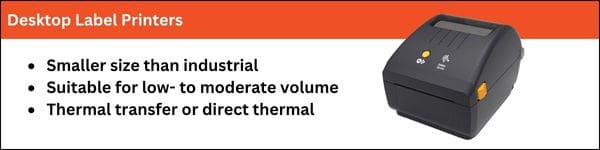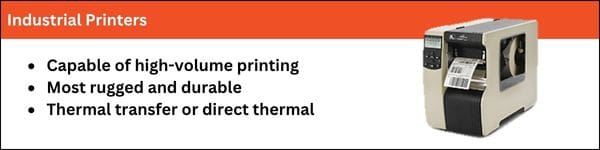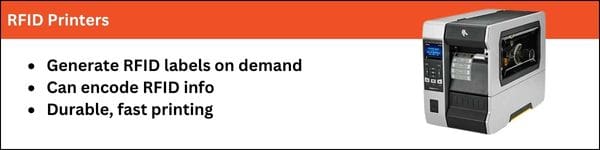What is an Industrial Browser?
An industrial browser (also referred to as an ‘enterprise browser’) is a specialized web browser designed for rugged mobile computers used by mobile workers in warehouses, manufacturing plants, logistics operations, and other enterprise environments. Why choose an industrial browser? Unlike consumer-grade browsers such as Google Chrome, Safari, or Microsoft Edge, industrial browsers are built to support business-critical workflows that involve barcode scanning, RFID data capture, ERP/WMS connectivity, and secure access to enterprise systems and web applications.
Industrial browsers are available from most major enterprise device manufacturers (such as Zebra, Honeywell, and Datalogic), as well as from 3rd party organizations such as Ivanti and Staylinked. CSSI can help you test and deploy solutions from all of these companies.
Why Can’t You Just Use the Standard Browser?
Traditional browsers are designed for general internet browsing and lack the specialized features required for industrial workflows. Some limitations of these mainstream browsers include:
- No native integration with data capture hardware (barcode scanners, RFID readers, industrial sensors). Users would need workarounds or middleware to feed captured data into web applications.
- Limited control for IT administrators —consumer browsers allow unrestricted browser activity such as web surfing, which poses security risks, opens you up to cyber threats, and can lead to productivity loss.
- Not optimized for rugged workflows —consumer browsers don’t handle custom key mappings, locked-down interfaces, or kiosk-like modes needed on the shop floor.
- Inconsistent compatibility with enterprise apps—especially legacy or customized ERP/WMS/MES systems that rely on session persistence, scripting, or unique security requirements.
Advantages of an Industrial Browser
‘Industrial’ or enterprise browsers are designed specifically for enterprise application deployment. In the current world of web based applications, enterprise browsers bring significant business benefits and user experience improvements for your mobile workers.
- Seamless data capture
- Direct integration with built-in barcode scanners, RFID readers, and cameras.
- Scanned data can be automatically parsed and sent into specific fields of web based applications—reducing errors and speeding up workflows.
- Browser security & control
- Lockdown modes prevent workers from browsing outside approved business systems.
- Centralized management allows IT to enforce policies, configure settings remotely, and push updates.
- Support for enterprise authentication (e.g., Active Directory, SSO, certificates).
- Workflow Optimization
- Ability to remap keys, customize UI layouts, and automate repetitive tasks.
- Optimized session handling to ensure workers don’t lose progress if devices disconnect or reboot.
- Compatibility with Legacy and Modern Systems
- Many industrial browsers support both modern HTML5-based apps and older terminal emulation or proprietary enterprise web portals.
- Businesses can modernize workflows without needing to fully replace backend systems.
- Reliability in Harsh Environments
- Stable performance even on rugged mobile computers that may experience intermittent Wi-Fi or cellular connections.
- Fast reconnection and session persistence help maintain productivity.
Contact CSSI for Industrial Browser Help
CSSI has expertise on the industrial browsers offered by device manufacturers such as Zebra, Honeywell, and Datalogic, as well as 3rd-party options from providers such as Staylinked and Ivanti. CSSI can help you select and test secure enterprise browser options to choose the best one for your Android devices. Contact us today for industrial browser support and help.