Have You Hit a Wall When Deploying New Mobile Devices With Android 11 or 13?
Now that new mobile devices ship with Android 11 or Android 13 installed, we regularly hear from companies which haven’t recently deployed new devices…
- Help!
- My installation barcodes don’t work!
- My MDM deployment package doesn’t work!
- My software doesn’t work!
- I upgraded my old handhelds, and now my data is gone!
Android is continually evolving, and there are changes, including tighter security, in 11 & 13 which can cause major issues if you are unaware of best practices for upgrading. We are writing this piece to make you aware of these issues and help you prepare.
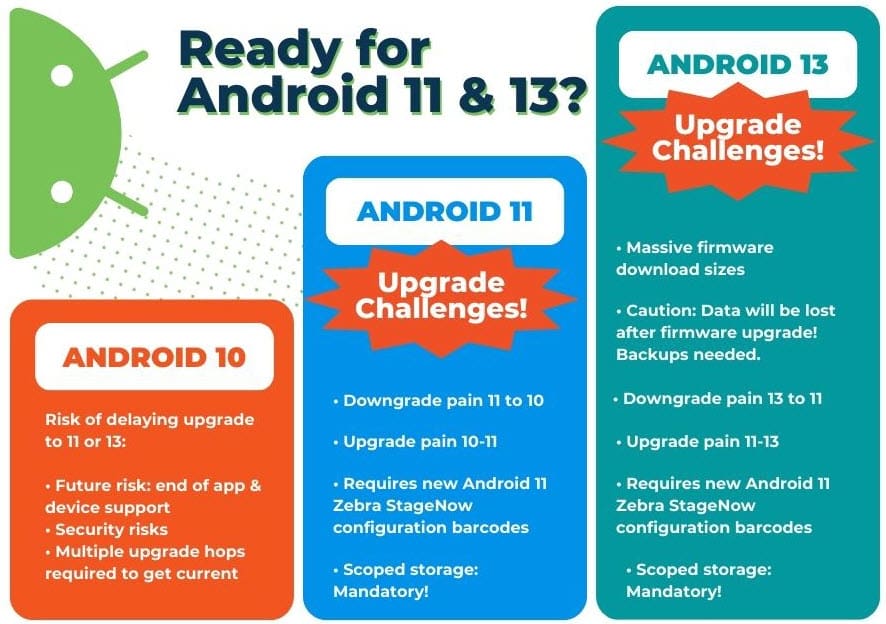
Why Upgrade to Android 11 or 13?
First: why upgrade at all?
Android moves on a faster and more frequent upgrade schedule than you may have been accustomed to with Windows Mobile or CE. There is an annual major update (new version number) as well as frequent smaller updates and patches throughout the year. Generally, we recommend that you seek to upgrade at least annually and stay close to the current version.
- Security & features: New versions of Android offer continually improving device security, and patch bugs which may otherwise be exploited. New features and capabilities are added regularly.
- Application and device support: At a certain point, devices and applications will cease to support older versions of Android, meaning that you will eventually be forced to upgrade when you purchase new devices which can’t be downgraded far enough.
- More future upgrade pain the longer you wait: The further you fall behind, the more upgrade hops you will have to make to get current. If you are currently using Android 10, there are already at least 3 hops required to get to Android 13.
Scoped Storage: Mandatory in Android 11 / Android 13

In recent Android versions, a new security measure has been implemented called ‘scoped storage‘. This was recommended in Android 10 but is now mandatory in 11 and beyond. Scoped storage secures device and user data by restricting an application’s ability to store and access files on the device.
This can be a significant problem for older applications written prior to this requirement, as these applications will break when unable to access necessary data.
If you haven’t updated your software recently, or are running software you developed in-house, you need to check compatibility before adopting Android 11 and higher.
CSSI can help you work through scoped storage issues, as we have developed workarounds for several customers, and can also help with software customization.
New StageNow Configuration Barcodes Required for both Android 11 and 13

Often, the first signs of a problem occur when attempting to configure a new Zebra device with StageNow barcodes created for Android 10, which will not work for 11 or 13. You will need to create new deployment barcodes. CSSI can assist with this task and can save you time figuring out the necessary changes.
Note that there are also changes in file formats:
- Android 10: XML
- Android 11: XML or JSON
- Android 13: JSON format only
Thus, you will need to save your data in a JSON format for Zebra StageNow barcodes used for Android 13 onwards.
Challenges Specific to Android 13

We’d like to advise you to prepare for data loss in the Android 13 firmware upgrade. Those who are unaware may be unpleasantly surprised to find that device data was wiped during the upgrade. As a result, it is important to back up your device data to an external source prior to upgrading!
We have also found that firmware download sizes for Android 13 are massive (we’ve seen >2 GB). If you are upgrading multiple devices, you can choke your network for hours. CSSI can help with workarounds to avoid this situation.
What If You Just Stay On Android 10?
So why not avoid the trouble and just stay on Android 10? In the near term, this may be an option for you (after taking into consideration the security risks addressed above), but please be aware, eventually, you will be forced to upgrade by hardware and software requirements, and in the meantime:
There is downgrade pain for both new and repaired mobile devices
If you are either a) purchasing new additional devices, or b) sending devices for repair which will be returned from the manufacturer’s repair depot, these devices will arrive with the manufacturer’s latest OS standard. This will mean that newly purchased devices will arrive with 11 or 13, and devices that you send for repair will be returned to you with 11 or 13, even if you sent them for repair with 10 installed!
This means that you will then have to repeatedly downgrade these devices in order to deploy with your current barcodes and software. Downgrading may require multiple hops, just as upgrading may require multiple hops, depending on how far you are from the current standard. This will get increasingly time-consuming for your IT team. CSSI can help you with this process as a short-term fix, particularly if you are waiting on software updates which prevent 11/13 adoption, but it may be a better use of your time and resources to instead upgrade your OS for all of your devices.
CSSI Can Help With Your Android Upgrades
CSSI’s mobile computer experts are experienced in the deployment of Android devices. We can help with OS upgrades, device configurations, MDM support, and trouble-shooting/workarounds for your device challenges. To get technical support for your mobile devices, please contact CSSI.
