Did you know that there is a productivity loser embedded deep within many organizations? It’s embedded so deeply that most organizations don’t even notice it anymore… they have come to accept it as normal. But its impact is expensive and malign within your company, and it carries very real costs for your organization.
We’re talking about dropped sessions. Unfamiliar with the term? Let’s learn more…
What Is a Dropped User Session?
Mobile computers and tablets at use in a warehouse or production facility are typically running warehouse management software (WMS) or other business applications which require a connection with the company’s network or cloud. In most cases, these connections are made through the company’s wireless network.
When the wireless connection is lost, a ‘dropped session’ occurs if the worker loses access to the workflow task with which they were engaged. In many cases, a dropped session will cause the worker to lose his or her place or progress within a task and may cause the application to lock up.
What Happens When a User Session is Dropped?
Often, when a dropped session occurs, the worker will have to restart the task with which he or she was engaged. This means going back and redoing scans and entries which had been previously made… for example, repeating picking or putaway tasks within the computer so that they can be marked complete. In some cases, the mobile device may have to be rebooted or may be locked up so severely that IT help is required.
Clearly, in these events, the worker’s productive time is lost, as the worker repeats work or spends time getting the device connected again.
But user session drops don’t just impact the worker holding the device. According to a survey by StayLinked, workers often seek help when they experience dropped sessions:
- 33% contact IT support for help
- 19% get their manager involved
- 7% leave their work area to get a difference device
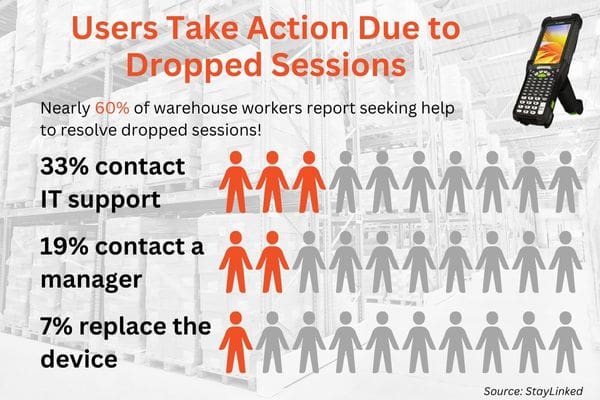
As you can see from these answers, in these cases the affected worker will get other employees involved to help resolve their issue. This means that the time loss is not limited to the impacted employee, but will also impact a broader group of workers. This creates even more distraction and disturbance in the flow of productive work.
The Economic Cost of User Session Drops
The very real cost of session drops can be calculated by the lost productivity of the impacted employees. StayLinked reports that dropped sessions cost businesses an average of $29.23 per worker per day . For a company with 50 warehouse workers, that adds up to about $400,000 per year!
Beyond these direct costs, there are further indirect costs… less productivity means less output, which means orders may ship late, frustrating customers and impacting the company’s reputation.
What Causes Dropped Sessions? Hardware, Software, or Network?
When companies choose to address the issue of dropped sessions, the first suspect is typically the mobile computer. After all, this is the device in hand which appears to be the problem. It is possible in some cases that the handheld device may not maintain connection acceptably, but this is often not the core issue.
Next up is the network… is coverage acceptable throughout the facility? Are there overlapping zones which can confuse devices? Are there remote corners of the building where signal is weak? How about tunnels or cluttered areas? Companies may often benefit from a wireless survey to map out the facility and determine if there are wi-fi dead zones which can be corrected.
However, even after that wireless survey has been done, companies may find that’s it’s difficult (or prohibitively expensive) to create the perfect environment The nature of the facility may make that unrealistic to achieve. In these cases, it is wise to create a cost-effective ‘plan B’, which is to eliminate the negative impact of session drops.
This is what we seek to achieve with Session Persistence…
StayLinked Software Creates Session Persistence
StayLinked is a software solution which creates true session persistence. With StayLinked’s session persistence method, each mobile device’s task progress is saved on a backend server, meaning that if the device loses connectivity (which would otherwise result in a session timeout), there is persistent storage of the user session data… once the device regains a connection, the session information is again available to the user, and he or she can resume the task which was underway.
StayLinked is an industry standard session persistence solution which has been proven effective in companies worldwide. The StayLinked solution eliminates session drops along with their negative economic and other impacts. By implementing StayLinked, you’ll improve:
- Speed
- Reliability
- Productivity
- Worker Satisfaction
How Does StayLinked Create a Persistent Session?
In a nutshell, StayLinked adds a small software client at the network level which acts as a buffer between your fleet of mobile devices and the application (WMS or similar). Because this client is at the network level, it is not negatively impacted by the connection status of mobile devices. When a device loses connection, the software will wait for it to reconnect so the session can resume.
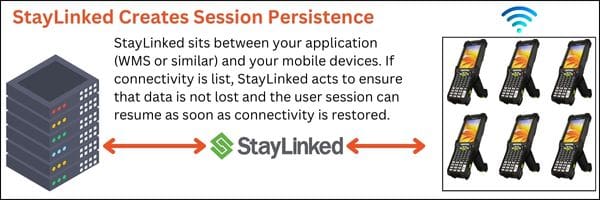
StayLinked is extremely efficient and will not slow down your mobile devices. In fact, with the reductions in active session drops, worker productivity will rise.
Discuss StayLinked and Session Persistence with CSSI
CSSI Technologies is a StayLinked partner and warehouse operations expert. If you’d like to discuss creating session persistence in your organization, please contact us to discuss StayLinked. We would be happy to arrange a live demo so that you can experience this solution yourself.
