Android versus Windows Tablets – The Case for Each
If you are preparing to purchase rugged tablet PCs for your business, one of your first decisions is likely to consider which OS you need. In the world of rugged business enterprise tablets, that means selecting between the Android and Windows operating system.
Both Android and Windows are acceptable choices, but each has its own advantages and disadvantages. The context of your business needs matters, because your choice can impact productivity, security, and overall business operations. To make an informed decision, it’s essential to first understand what an “enterprise-grade” tablet entails, and then look at key factors to consider when choosing between Android and Windows.
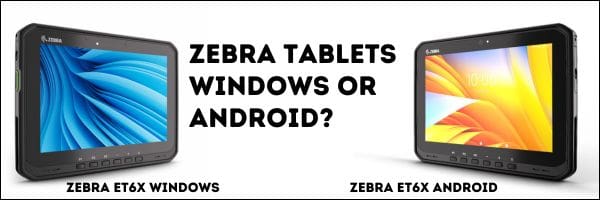
What is an Enterprise-Grade Tablet?
An enterprise-grade tablet is designed specifically for use in business environments. These devices go beyond consumer-level tablets by offering enhanced security features, better build quality, robust support for business applications, and the ability to integrate seamlessly with corporate IT infrastructure. Enterprise tablets are built to withstand the demands of daily business use, including bumps and scrapes, hours of continuous operation, and your need for reliable, long-term performance.
Advantages and Disadvantages of Android Tablets
Android has become the dominant player in the enterprise handheld world and is a common choice in the tablet world as well. There are good reasons for that:
Advantages:
- Cost-Effective: A rugged Android tablet generally comes at a lower price point than the Windows counterpart, making it a attractive option for companies looking to equip large teams without breaking the bank.
- Customization: Android is known for its flexibility and customization options. IT departments can tailor the user interface and functionality to meet specific business needs. This includes custom apps, configurations, and management tools.
- Wide Range of Form Factors & Options: The Android ecosystem offers a variety of devices from different manufacturers, allowing businesses to choose a tablet that best fits their requirements in terms of size, battery life, and durability.
- Google Services Integration: For companies heavily invested in Google Workspace and other Google services, Android tablets provide seamless integration, enhancing productivity and collaboration.
Disadvantages:
- Fragmentation: The wide Android device variety can lead to fragmentation issues, where different devices run different versions of the OS. This can complicate app compatibility and security management. This problem can be avoided with mobile device management (MDM) and tight organizational control of device configurations.
- Security Concerns: While the Android OS has made significant strides in security, it is sometimes still perceived as more vulnerable to malware and other security threats compared to Windows, especially in an enterprise setting. Avoid security risks with lockdown screens and blocking users from unwanted applications.
- Limited Enterprise Software Support: While the Android OS supports many business apps, it may lack compatibility with certain enterprise-grade software solutions that are more readily available on Windows.
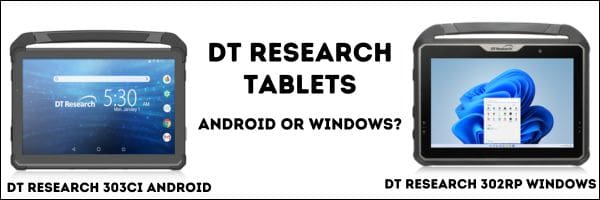
Advantages and Disadvantages of Windows Tablets
The odds are your company desktops and laptops run on the Microsoft Windows OS. Thus, it might be necessary to use Windows tablets in order to run your Windows applications. Some of the Windows tablet advantages are:
Advantages:
- Full Desktop Experience: A Windows device offers a familiar desktop experience with access to the full suite of Microsoft Office applications and other Windows-based software. This is ideal for businesses that rely heavily on these tools.
- Enhanced Security: Windows tablets typically come with robust security features, including BitLocker, Windows Defender, and support for enterprise-grade security policies. These features make them a strong choice for industries with stringent security requirements.
- Integration with Existing Infrastructure: Windows tablets can easily integrate with existing corporate networks, servers, and IT management tools. This seamless integration is beneficial for businesses that already use Windows PCs and servers.
- Versatility: Many Windows tablets are 2-in-1 devices, allowing them to function as both a tablet and a laptop. This versatility can increase productivity by providing the flexibility to switch between different modes of work.
Disadvantages:
- Higher Cost: Windows tablets tend to be more expensive, which could be a significant consideration for businesses with tight budgets, especially when purchasing in bulk.
- Less App Diversity: While Windows tablets support a wide range of enterprise applications, the Microsoft Store offers fewer apps than the Google Play Store. This could limit options for certain specialized applications.
- Heavier and Less Portable: Windows tablets are often bulkier and heavier than their Android counterparts, especially when considering 2-in-1 models. This might be a drawback for field workers or those who need a highly portable device.
- Less Flexibility to Control with MDM: Windows won’t offer the same level of control via your mobile device management software.

Key Considerations for Making the Decision
So how to decide whether Windows or Android is right for your rugged tablets?
- Business Needs and Use Cases: Consider how the tablets will be used within your organization. For example, if your workforce primarily needs access to email, cloud-based apps, and collaboration tools, Android tablets might suffice. However, if your team relies on specific Windows applications or requires a device that can double as a laptop, Microsoft Windows tablets might be the better choice.
- Security Requirements: Evaluate your organization’s security needs. If your industry is highly regulated, or if data security is a top priority, Windows tablets might offer the enhanced security features you need.
- Integration with Your Systems and Software: Think about how the tablets will fit into your current IT ecosystem. Do you have Windows-only applications which must run on the tablet? Or will you utilize web applications which provide you with the option of using Android?
- Budget: Factor in the total cost of ownership, including the initial purchase price, software licenses, and potential support costs. An Android rugged tablet is generally cheaper (yet can be extremely rugged), which can be a deciding factor for many business use-cases.
- User Experience: Consider the learning curve for your employees. If your team is already familiar with Windows PCs, transitioning to Windows OS tablets might be smoother. On the other hand, if your team is accustomed to Android apps and smartphones, they might prefer the Android experience on tablets.
Ready To Test Enterprise Tablet PCs?
You can start with a conversation with one of our tablet experts at CSSI. Our team can review your needs and make recommendations on tablet models. Once you test and select the best tablet, you’ll value having devices which fully align with your business needs. To discuss both Android tablets and Windows tablets, please contact CSSI.
