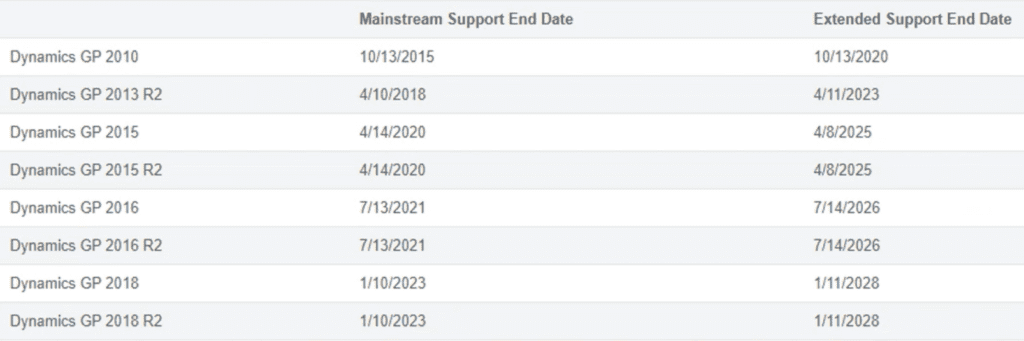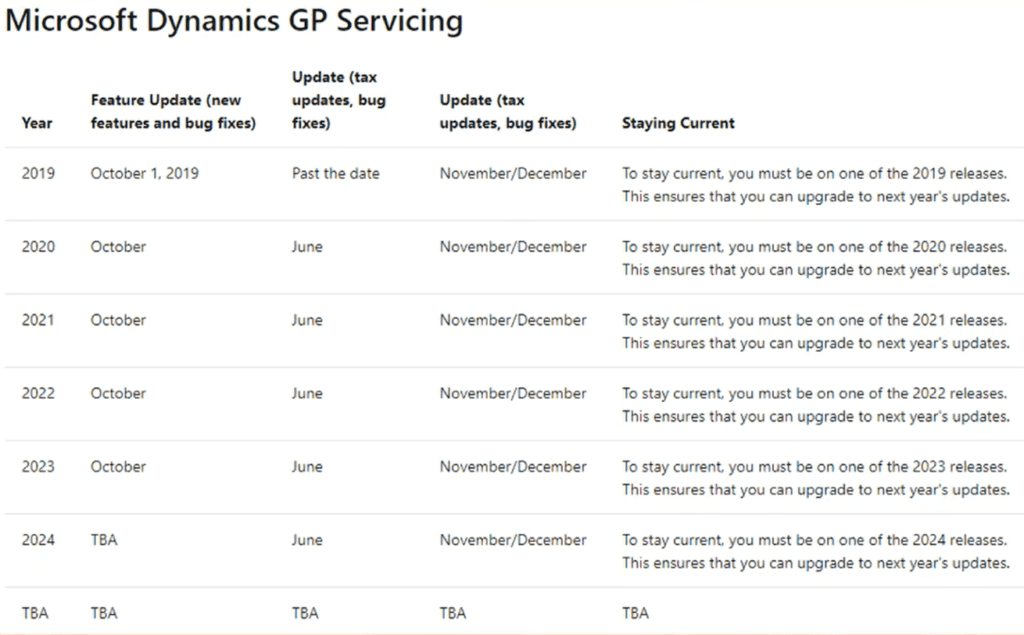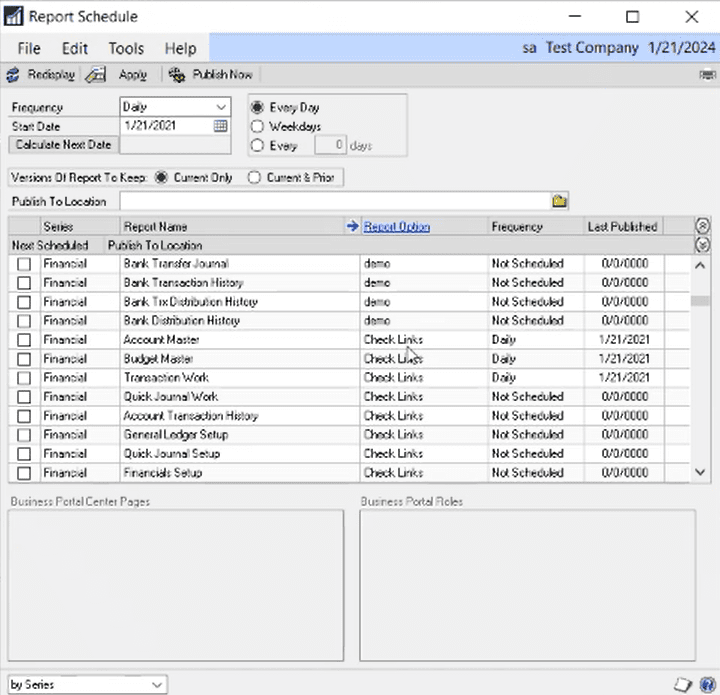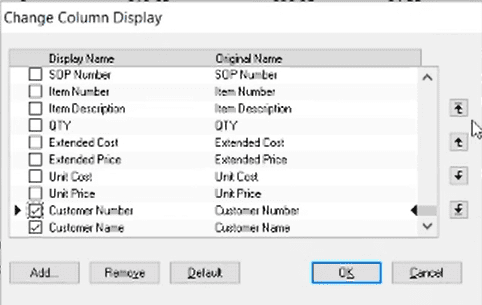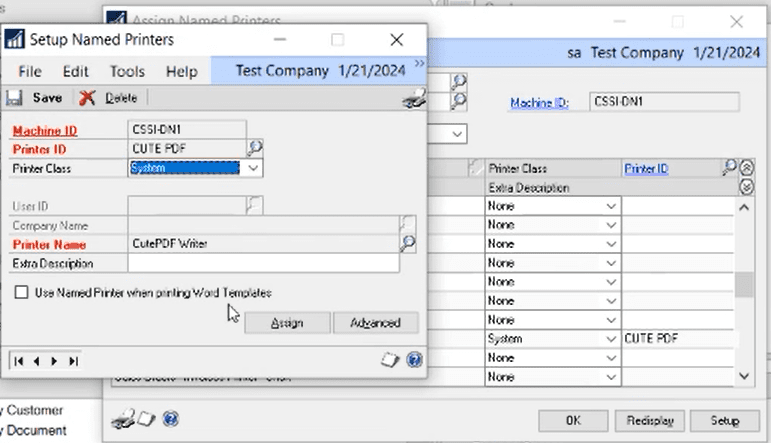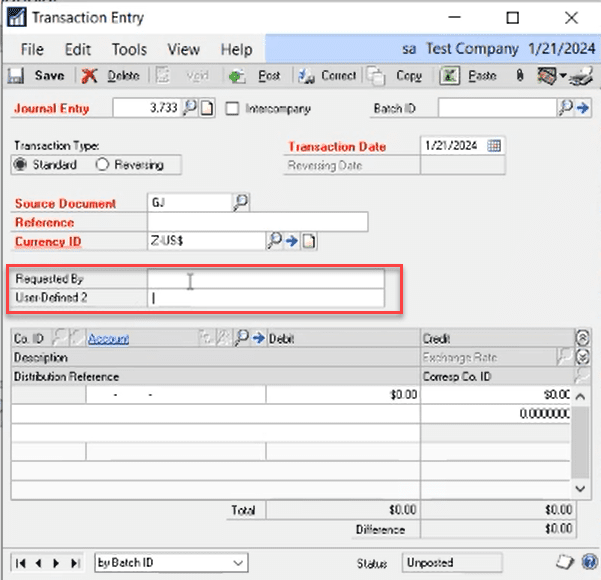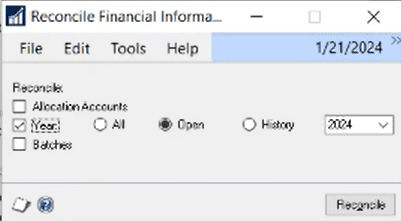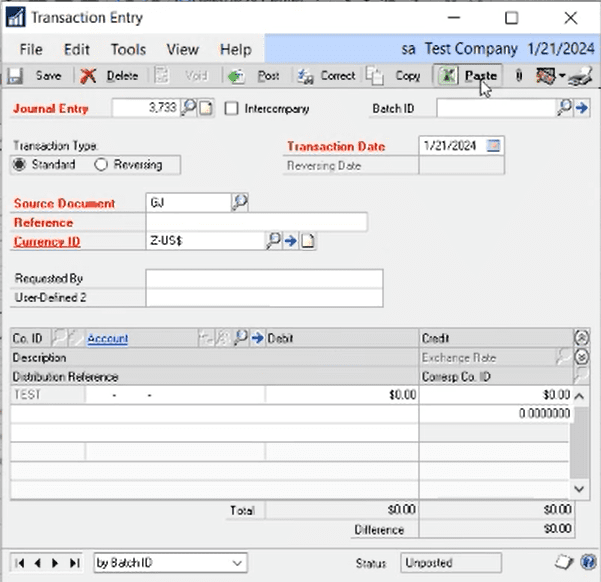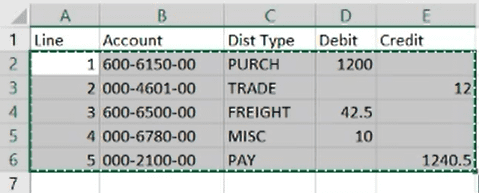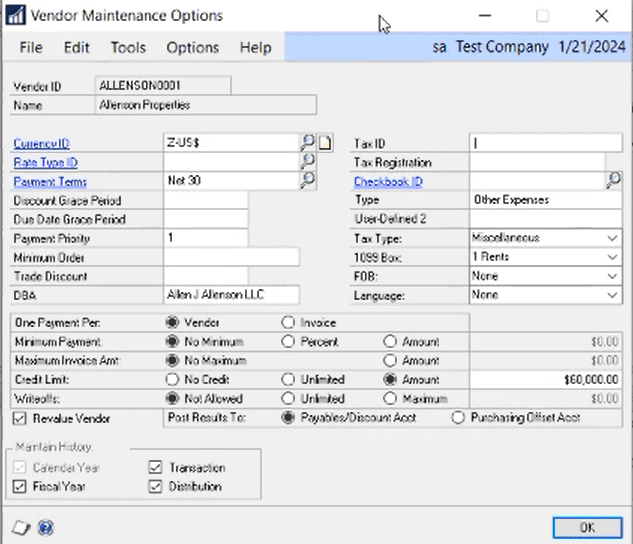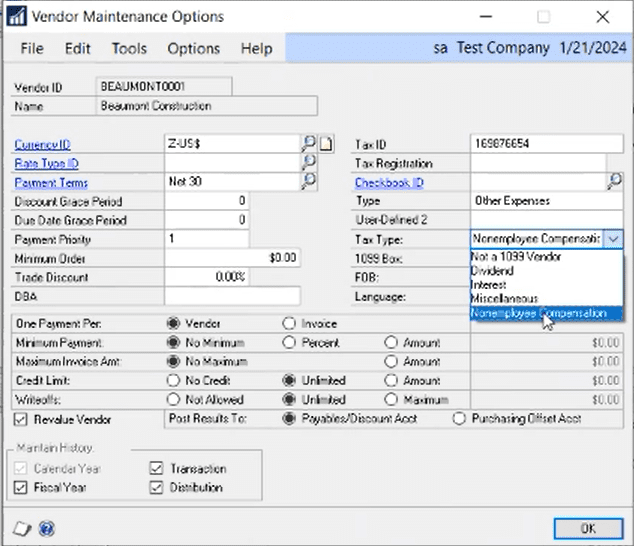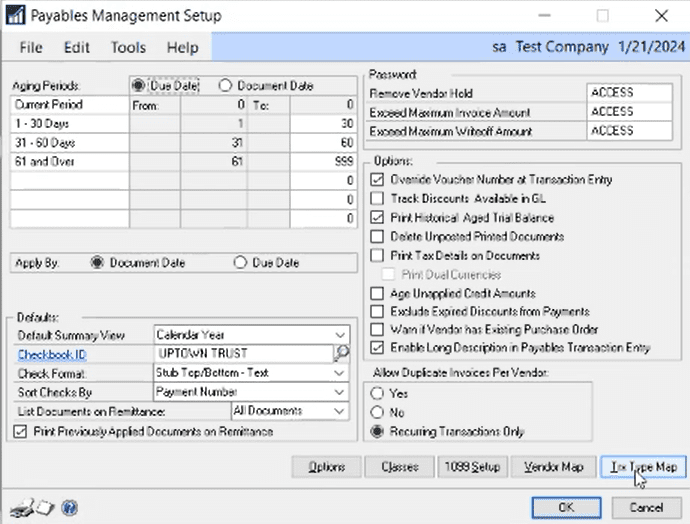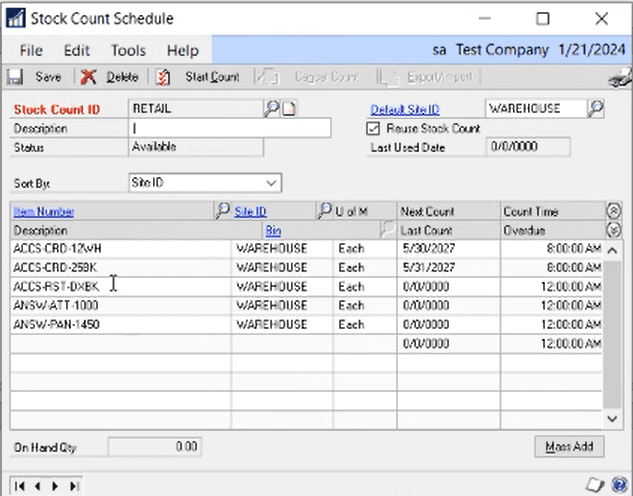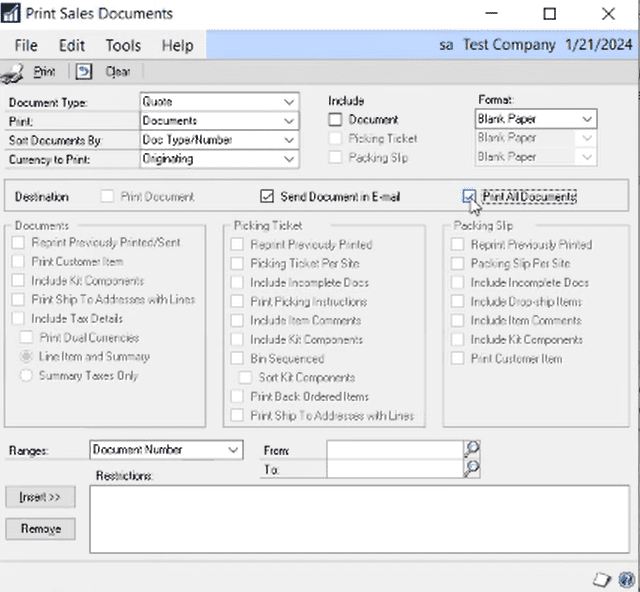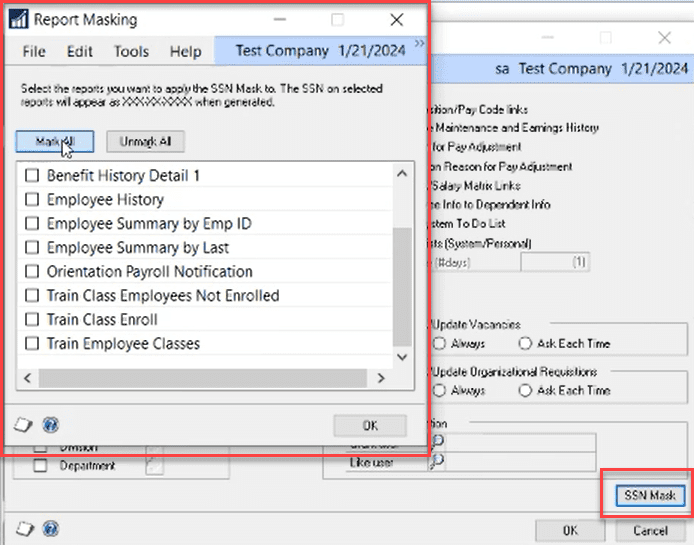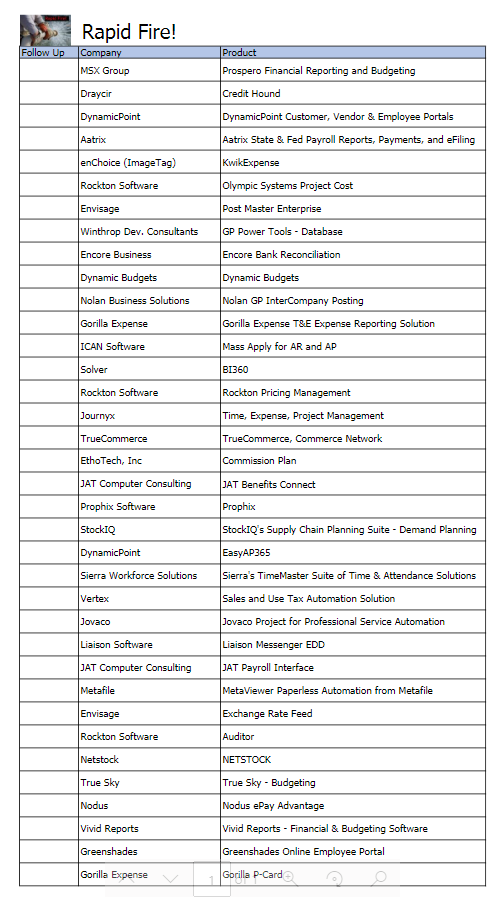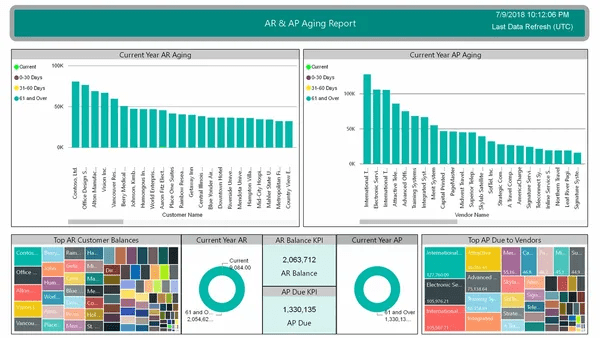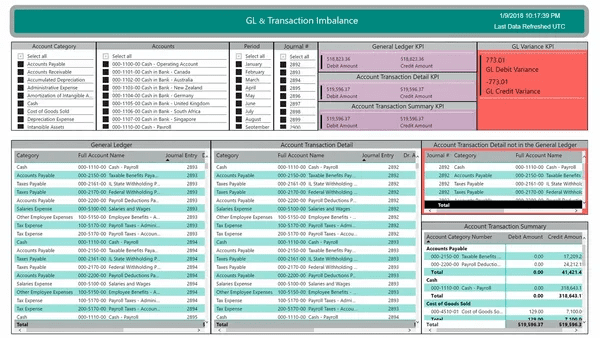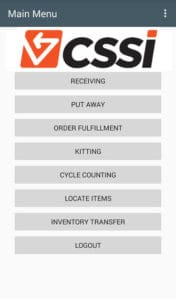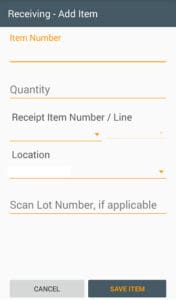Register now for a great CSSI webinar on Nov. 11….
There is a tremendous amount of vital operational data locked away in your GP databases that traditional reporting does not and cannot analyze. Harnessing this underutilized and constantly growing data is absolutely critical to your decision-making process and means the difference between success and failure for your organization.
Webinar Registration: Learn About Power BI Report Pack For GP
Join us for a webinar on Nov 11, 2021 at 11:00 AM EST. Attendance is limited so register now to assure your seat at the Power BI table. After registering, you will receive a confirmation email containing information about joining the webinar.
What is Power BI Report Back For Dynamics GP
The Power BI – Report Pack for Dynamics GP is an affordable Data Analytics and AI reporting product containing 100+ pre-built dashboard reports. These pre-built Dashboard Reports surface all of your GP data spanning GL, AR, AP, Sales, and Revenue Analysis, Inventory, and Purchasing. The Report Pack will give you a real 360-degree view of your entire operation using data analytics and AI enabling your decision makers to make quicker and more data-driven decisions for your organization. There is no other pre-built Power BI solution on the market and CSSI Technologies has this solution.