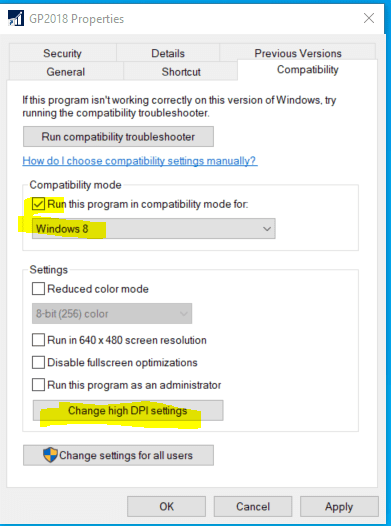GP Help
Looking for reliable resources for help with GP? Here are a few ideas:
- If you’re working in GP and you’re unsure of how a particular window works or what a certain field is used for, you can access the built-in GP Help by pressing the F1 key to get help about that window. There you can read information about that window and click on Fields to get an explanation about each field.
- You can also utilize the Contents, Index and Search tabs in the Help window to find information on other GP topics.
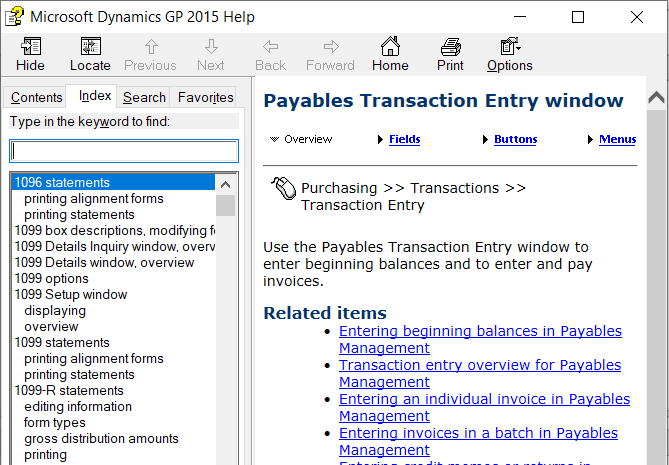
Getting GP help with CustomerSource
- Do you have access to Microsoft’s CustomerSource website?
- CustomerSource gives you access to Microsoft’s knowledgebase, free online training, software downloads and hot fixes.
- You should have someone on your team who is the Administrator and can grant you access to the site. If you do not have an administrator, contact CSSI for assistance in setting one up.
Do you need GP technical support or training for your team? You can trust the GP experts on CSSI’s team. Please contact us today to learn more.