GP Tip: Editing an A/P Transaction After Posting
Did you know that Dynamics GP allows you to edit certain fields after an AP transaction has been posted? You can do so by going to Purchasing > Transactions > Edit Transaction Information. Select a Vendor ID and a Document Number.
The following fields are available to be changed: Remit-To ID, Discount Date, Due Date, P.O. Number and Description.
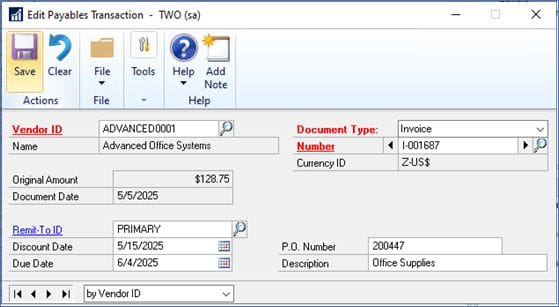
Need Microsoft Dynamics GP Technical Support?
If you need help with GP (training, tech support, upgrades, customizations), please contact the GP experts at CSSI. We’d be glad to help!

