Creating a List of Unreconciled Bank Transactions in Dynamics GP?
Here is an easy way to create a SmartList of unreconciled Bank Transactions. Go to Microsoft Dynamics GP > SmartList. In SmartList, navigate to Financial > Bank Transactions. Select the option with the asterisk.
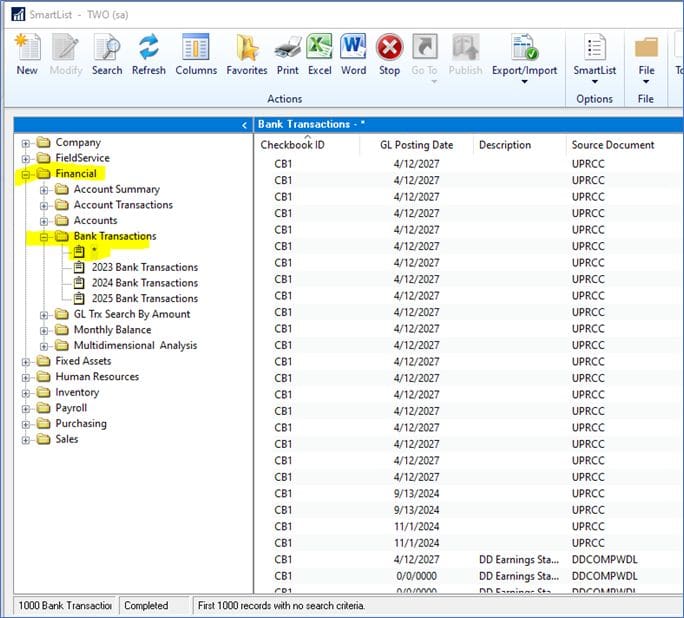
Click on Columns and then the add button to add the columns that you would like to appear in the SmartList. Click OK when you are finished.
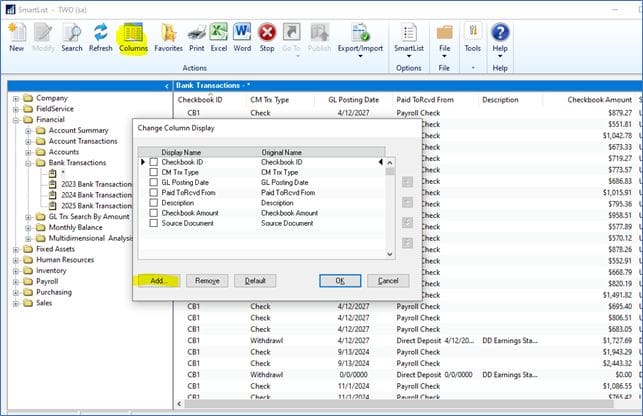
Next, click on the Search icon. Add the restrictions to the SmartList. Set the checkbook ID equal to your checkbook ID, set Voided equal to no and set Reconciled equal to No. Then click OK.
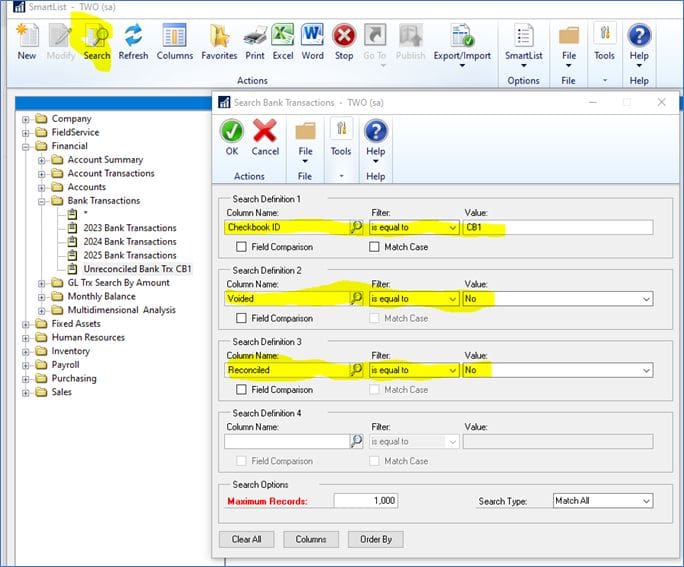
This will give you the list of unreconciled transactions. Click on Favorites and give your report a name. Then click Add > Add Favorite.
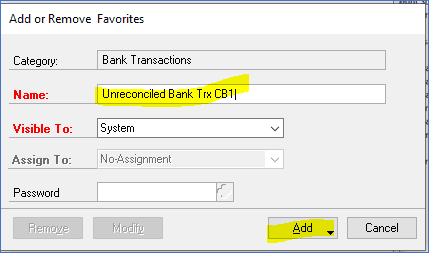
Contact CSSI for GP Technical Support and Training
For GP help and training, please contact CSSI. Our team of experts stand by to assist!

