GP TIP: Wondering how to prevent certain documents from appearing on a vendor check stub?
If you have fully applied documents that you do not want to print on a vendor’s check stub, you can go to the Edit Vendor Payment window.
This window is available in the Build Payment Batch window.
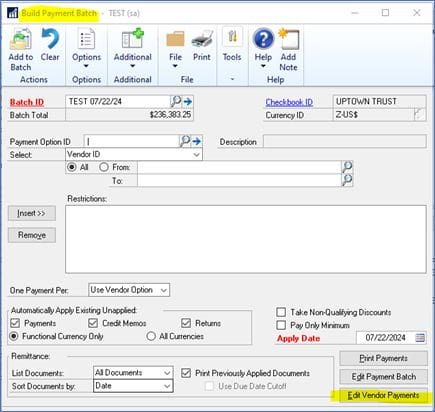
It is also available in the Edit Payment Batch window.
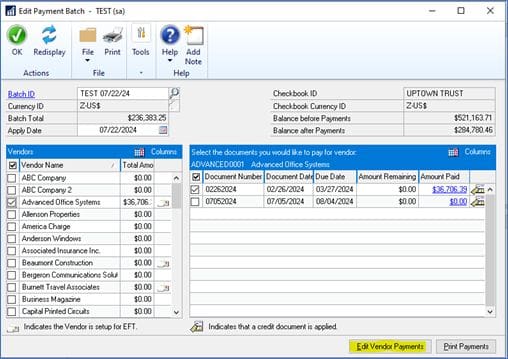
Or you can go to Purchasing > Transactions > Edit Vendor Payment.
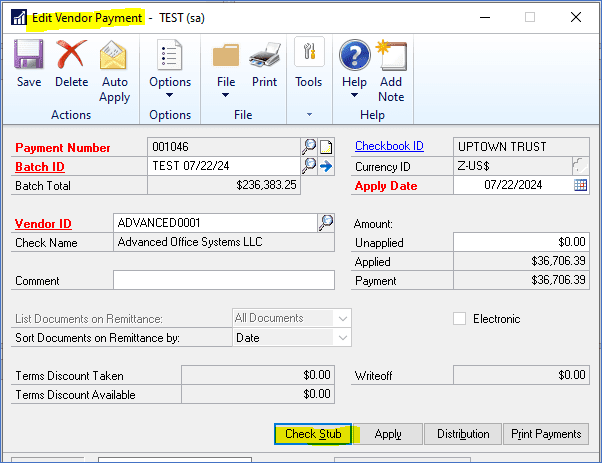
Click on the Check Stub button at the bottom of the window and uncheck the checkboxes beside those documents that you do not want printed on the check stub.
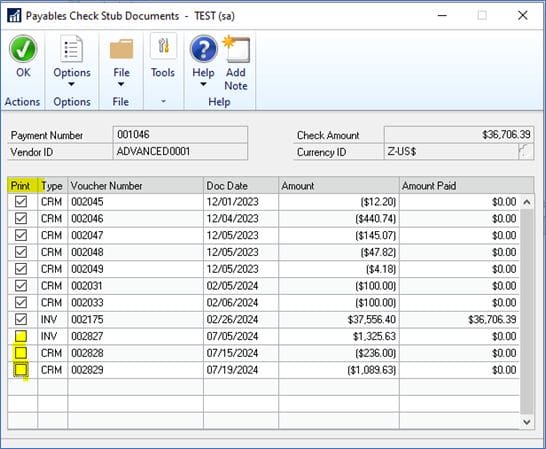
Need More GP Technical Support?
If you need help or training with GP, please contact CSSI to discuss your needs.

