GP Tip: Wondering How To Reset Your Next Check #?
When printing checks, is your starting check number always wrong? To reset the Next Check Number, go to Financial > Cards > Checkbook. Select the Checkbook ID. Change the Next Check Number field then click on Save.
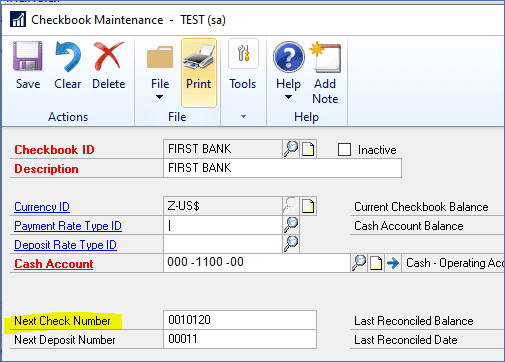
Need GP Training or Support?
CSSI offers friendly GP support. Please contact us if you have a need!

